A rule like this matching the preceding character as well as the latest keystroke:
‘=’ + [K_A] > ‘𑀅’
gives unexpected results in macOS Notes, Pages and Mail.
In Notes and Pages, if the character preceding the = is a Unicode character with five hex digits (such as U+11013), the rule inserts an unknown character (half capital A in box on second line) before the 11013, then inserts the desired character (U+11005) after the 11013. In the first line, I typed space then ‘=’ ‘a’ and the rule worked as desired.
In Mail, the rule duplicates the 11013 before producing the 11005.
In TextEdit, the rule works as expected, no unusual characters or duplication occurs.
The odd behavior is not because the rule is introducing a five digit Unicode character, I’ve also seen this behavior if I switch my keyboard to one that takes ‘/’ + ‘d’ > U+0257 and type that sequence right after a five digit Unicode character.
Mac OS 10.14.3 (Mojave) with Keyman 11.0.220.
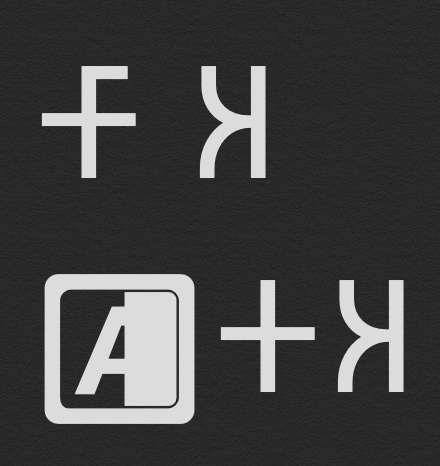 Screen Shot 2019-03-07 at 7.48.47 AM
Screen Shot 2019-03-07 at 7.48.47 AM