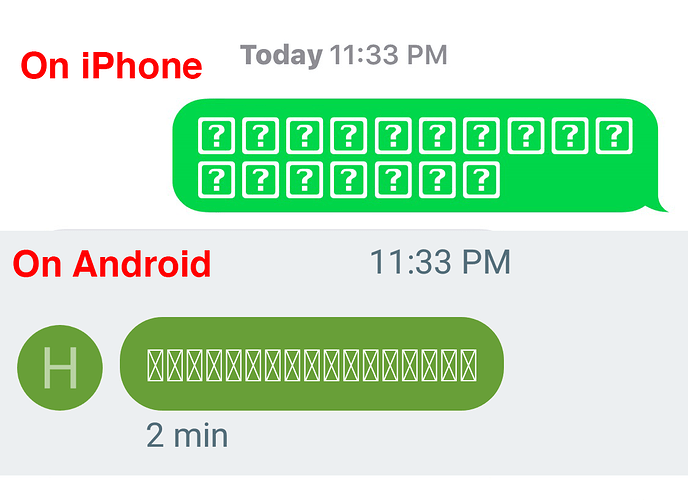Hi,
I downloaded keyman and tried the Osage font but it gave me an error message. Please see attached hope to get some help. Thank you!
Thanks. We are aware of this issue, but we haven’t had resources to fix it yet.
We think this will work now. We’ve verified it works on 2 Androids. We haven’t yet checked it on iOS.
Hi Lorna,
You are right, I tried it on my Android 8.1.0 and it works, also on my iPhone it also works. But the issues now is when I use my iPhone to type the Osage font using Keyman and then tried to text it to my Android phone it shows up as “squares with an x”. Then when I use my Android phone to type Osage font and text to iPhone, it shows up as “? inside a square”. Please see attached pics. Do you know why it’s doing this? Thank you!
Kara
The square boxes mean your mobile devices don’t have a system font installed that can render the osage characters.
Re: Android
Due to Android limitations, the Pawhuska.ttf font for the osage_nation keyboard is only applied within the Keyman for Android app.
Re: iPhone and iPad
Keyman for iPhone and iPad 2.0 used to prompt installing Pawhuska.ttf as a system font. I’m not sure why Keyman 10 isn’t prompting to install.
As a workaround, you could find a 3rd party app that lets you download and install system fonts. Then you can install Pawhuska.ttf from this link:
iPhone font installation is a little more complex than just loading a .ttf file onto the phone. We have to host a profile file, which has the extension .mobileconfig, and wraps aroudn the .ttf file. This is generated with an Apple configuration tool, and must be hosted on a public website. We’ll need to generate and host that .mobileconfig verison for Pawhuska.ttf on our content delivery network, and update the keyboard metadata accordingly to point to that file, in order for this font delivery to work.
@darcy can you document this as work to do? I think we need to find a way to include this in our CI process so that fonts included with a package can be automatically be bundled and deployed for installation as .mobileconfig files on iOS.
Gotcha. I had only uploaded Pawhuska.ttf to s.keyman.com.
Until we can automate this in the CI, we’ll need to
- manually create and upload Pawhuska.mobileconfig.
- Add “Pawhuska.mobileconfig” to the font section in osage_nation.keyboard_info.