I have installed Keyman program in my machine.
According to the guide I folowed i succesfully installed Arabic Phonetic (SIL).kmp
But when I go to choose my phonetic keyboard layout I do not see any.
I have installed Keyman program in my machine.
According to the guide I folowed i succesfully installed Arabic Phonetic (SIL).kmp
But when I go to choose my phonetic keyboard layout I do not see any.
Hi there
Can you scroll further down and see if the keyboard is available around
“Other (Arabic Phonetic (SIL) - … Arabic)”?
This is where I found it on 18.04
I just double checked… I do not find anything.
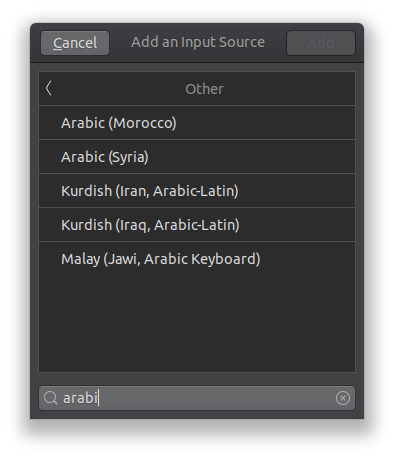
I checked Other too.
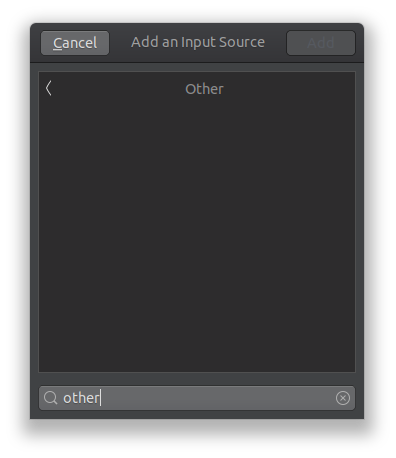
And I am using Ubuntu 20.04 LTS
Hi again
Can you check to see if you have ibus-keyman installed?
sudo apt-get install ibus-keyman
I reran on my 20.04 VM. Initially after installing sil_arabic_phonetic, I also didn’t see it available in the list. Then I
Eventually, I was able to see it in the list.
@Muhammad_Shafiq_Al-I instead of searching through the input source dialog, can you manually naviage to the “other” entry (at the bottom of the list) and then see if there is anything inside it? I have noticed some counter-intuitive issues when trying to find keyboards that I know are on the system, and it seems to delay sometimes in showing results, etc. through the search dialog.
Anyway, please keep us updated. It should be there but there also may be a bug behind this 
This one fixed the issue. Thanks
after installing ibus keyman the phonetic layout was shown and functioning.
I think you should edit Keyman download page on your website and mention about keyman ibus.
In Ubuntu 20.04 without keyman ibus layout can not be seen or selected .
Thank you so much for replying 
We’ve noted the dependency issue at https://github.com/keymanapp/keyman/issues/3223
Note that https://keyman.com/linux already includes instructions on installing ibus-keyman:
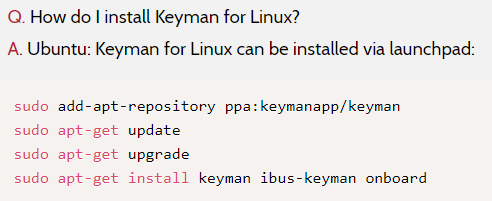
I had the same problem with the Tawallamat Latin (ttq-Latn) keyboard not showing up in the language list in Ubuntu 20.04. Tried your solution of:
sudo apt-get install ibus-keyman
It worked! Thanks.