Is there any way of typing both a macron and an accent over the same vowel when using the Keyman-Gentium combination?
Which Greek keyboard layout are you using? We have a number online; you can check the name of the keyboard layout in Keyman Configuration.
Thanks for the quick response. Keyman configuration just gives the name as Greek Classical , with an alpha on yellow background as the symbol.
It doesn’t look like this keyboard supports combining macrons and accents on the same vowel. You may be able to achieve what you want with the Character Map in Keyman Desktop. Try searching for, e.g. greek macron to give you the Greek letters that include a combining macron, and double-click to insert the letter into your document. Then search for combining accent to find accent marks that will combine with the previous letter.
However, as this is not a common combination, many fonts may not display quite as nicely as they would for e.g. breathing + accent combinations.
Thanks once again. This cobination is not, of course, needed in the normal dispaly of ancient Greek texts but just as a learning aid and I think the solution in my own case will be to underscore the vowels concerned. Inelegant but straightforward!
Sounds like a plan 
I have now hit a related problem when trying to type a grave accent over a Greek vowel. Pressing the combination of vowel itself and a rightwards slant produces the correct accent but normally to the right of the vowel rather than above it. Copying and pasting from the Keyman Character Map solves the problem in Word but in the Weebly web site builder the separation of vowel and accent still occurs, as can be seen in the word χελιδὼν in the second quotation on the res graecae page on my own linguae site (the interface won’t let me give you the full URL!)
Hi @Iohannes, this sounds like a font issue in the website rather than a keyboarding issue. Can you check which fonts are in use in Weebly? (I cannot determine which site you are referencing here).
Hi Marc and thanks for the reply. Weebly’s own site is www.weebly.com and mine linguae.weebly.com. I don’t know the technical details for their fonts, I’m afraid.
Found it  I manually tweaked the font using Chrome’s Web Developer Tools (F12 on Windows) to “Times New Roman” (or a number of other fonts) and then the display of the diacritics was correct:
I manually tweaked the font using Chrome’s Web Developer Tools (F12 on Windows) to “Times New Roman” (or a number of other fonts) and then the display of the diacritics was correct:
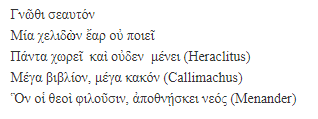
I don’t know anything about Weebly’s themes / styling, but you could try asking them how to change the default font for the page from their default of Georgia, "Times New Roman", Times, serif to exclude “Georgia”, as that’s the font that doesn’t include diacritics.
Hi, Iohannes, Marc,
Iohannes, I saw that you had a question about the macron and accents on the classical greek key layout. Did you manage to solve the issue? Like you’ve said, it would be very convenient for learning purposes.
In the case of νίκη for example, it would be nice to be able for one to signal that the iota is long, and place the acute accent right above the macron sign.
Thanks for your answer.
Hi Alpar and Marc
I originally write in over two problems:
When using the Weebly platform for my own site (linguae.weebly.com) and typing in the Keyman Classical Greek font, I found the grave accents consistently appeared to the right of the vowel rather than above it. Marc suggested a technical fis for that but following his instructions was beyond my IT competence so just used a screen grab and pasted that on my page.
i also didn’t find a way of combining accents with a macron above a vowel so decided instead to use an underscore.
Best
John
Just realised from looking back over earlier discussion that I did not acknowledge Marc’s suggestion re the misplaced grave accent two years back, so apoloogies over that.
Apologies also over typos in what I wrote a few minutes ago. Write' should have been wrote’ and fis' was for fix’!
Hi @alpar_gergely, welcome to the community!
Macron is available in three of the Greek keyboards:
- Galaxie Greek/Hebrew Mnemonic: type - after any of alpha, iota, upsilon
- Greek Classical: type _ after any of alpha, iota, upsilon
- Greek Polytonic Unicode: type / before any of alpha, iota, upsilon
The Greek Classical keyboard does not support macron.
For more details, see the feature comparison here: Classical Greek Keyboards
Thank you, Iohannes. Initially I thought that it was some ‘minor’ issue, but I’ve found out that basically the unicode character that we’d wish to generate doesn’t exist.
Thank for your prompt response and help.