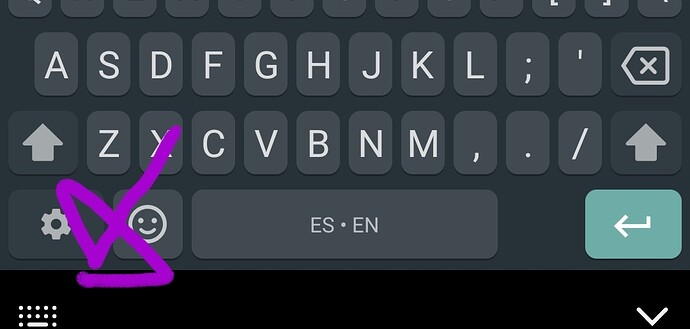When I search for a word in the dictionary (using iOS but it happens with android too) English autocorrect frequently “corrects” it when I press enter. Is there a way to disable this?
This is how i handle minority language typing:
I use the Gboard keyboard for majority works typing, and my phone’s default sanding keyboard for minority language typing. On that keyboard, i have turned off autocorrect. This is the quick keyboard selector that always appears with my keyboard:
Of course, if I’m just typing one or two words, i usually just stay in Gboard and am sure to cancel any “corrections” before I hit the spacebar.
However if there were a way for the app to tell the keyboard to not autocorrect, I’m sure that would be very advantageous for the majority of users. This page seems to indicate that it’s possible:
Thanks - it would be great to be able to specify the input keyboard automatically. For some reason it’s much worse for iOS than android, that is, the autocorrect is much more aggressive, or if we could add a language + keyboard and populate it with entries from the dictionary. I understand this is not a wish for this forum though!
Oops, that should be “Samsung,” not “sanding.”