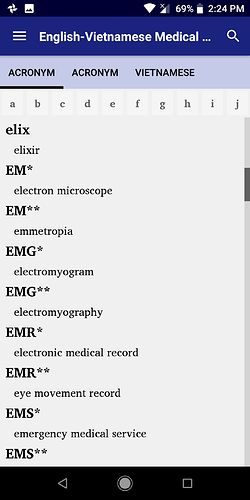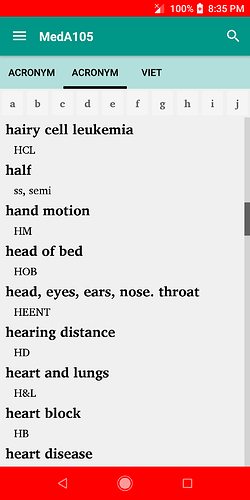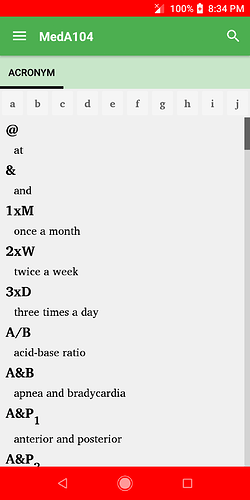Hi everyone,
I’m new to this forum.
I’m using Dictionary app builder to create an app of English-Vietnamese Medical Acronyms from Lexique Pro. Everything went out smoothly and I can run it on Android phones.
I have 3 tabs below the search window: 1 for lexemes, 1 for English index, and 1 for Vietnamese index. The problem is the names of the tabs: ENGLISH/ENGLISH/VIETNAMESE. Is there anyway that I can edit or rename those tabs? Where can I fix that? In Lexique Pro, or in DAB?
Thank you for your feedback.
If you go to the Language section, then click on the one you want to change listed below the Languages group and edit the display name.
When you click on Languages you can click on a language in the right pain and drag it to a new location if you want to reorder your tabs.
Ian
Hi Mr Ian McQuay,
Thank you for your useful and quick response.
I followed your instruction and found:
(1) I can edit the names of the tabs. However my lexicon tab and my English tab are changed together. How can I change only one tab?
In the languages, there are only 2 languages, but 3 tabs. The lexicon and the Explains are in English.
(2) I can’t reorder of the languages when holding then dragging as in your instruction. It shows the arrow, but not be moved.
All the best,
Dean
You may need to define two English based languages. I.e. en-med and en. The en-med for your medical terms and the plain en for the definitions. I don’t use LexiquePro too much so am not sure but in the Tools > Configure Lexicon > Languages change the Lexicon language code to en-med.
Then the LIFT file should have that language to distinguish it from the English.
Thanks, Ian!
I’ll try next weekend. I’ll let you know how it goes,
Very appreciate your help.
Dean
Hi Ian and anyone who’s interested,
Today I’m back to use Language Explorer 8 to export my data into 2 file types:LIFT and XHTML, following exactly the instruction from the guide.
Even though with the same data and the same settings in DAB, the app gives me somewhat different interfaces (I just changed the colors in order to differentiate easily between the 2 outputs)
(1) With LIFT file, there are 3 tabs, which I can remove the second language tab (Vietnamese). I also can change the name of the other 2 tabs, however they have to be the same name.
(2) With XHTML, there’s only 1 tab (which is fine with me) however the search go missing with the ampersand (&). I won’t find words containing “&” , even “&” shows ups in the index. It’s a mystery to me.
So far, I’m satisfied with DAB, but I hope we can control more the interface in the future. Thanks.
The & handling will be a bug. & in XML and HTML must be encoded as ![]() The search needs to make that change and seems not to be doing that. Most languages do not have a & as a character, so you have a rare case.
The search needs to make that change and seems not to be doing that. Most languages do not have a & as a character, so you have a rare case.
I’ll add this as a bug. Hopefully fixed by the late Nov release.
For XHTML you also need to export the two reversals from Flex then import them into DAB for the other tabs.
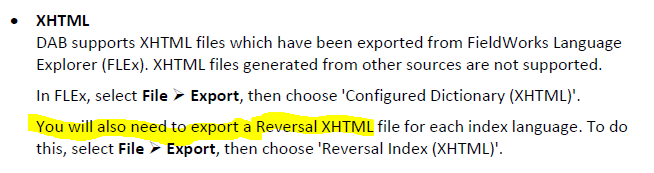
You did not say if you got the Acronym and English tabs labeled correctly. Or haven’t you tried that yet?
It would help the developer to have test data so we don’t have to create it from scratch. We don’t need the whole LIFT file just 3 entries without & and three with &.
Just message me on this list if you don’t want to make anything public.
Thanks, Ian!
The XHTML files I have both entered when using DAB (Configured and Reversal). However the Reversal file size is very tiny (1 KB), when I entered it, it didn’t show anything in the table below. There’s only one tab here, and I can rename it.
With the lift file, there are 3 tabs, 2 of them have to be the same name, whatever you rename them. I tried many times to change the tab names in DAB but not succeeded. If I edited in the Lexique Pro and exported to lift file, it gives errors when loading to DAB. There’s no problem if I exported lift file directly from SIL Fieldworks.
I’ll make a lift file with 6 entries (3 with & and 3 without &) from Fieldworks as per your suggestion. Do you like me to make another lift file from Lexique Pro too?
With regard to the Reversal files being small. I would expect that the they are not configured in FieldWorks in a way that they show what you want. This for sure is one of the downsides of the XHTML approach.
Lexique Pro does have some LIFT limitation.
I’ll wait to see the LIFT file sample and see why you can’t rename the acronym and the English tabs to different names.
I’d be happy to look at the LIFT from Lexique Pro too.
Hi Ian,
These are xhtml files (configured and reversal) with css file created by Fieldworks 8.3 beta (3 entries with &, and 3 not)
I think I should update to 8.3.12.
Thanks for your help.
Dean
Hi Ian,
Good to hear from you!
Here they are:
Thanks!
Dean
Dean,
No files were attached to either of these messages.
Dean,
I got the files. Let me illustrate with one example from the LIFT file.
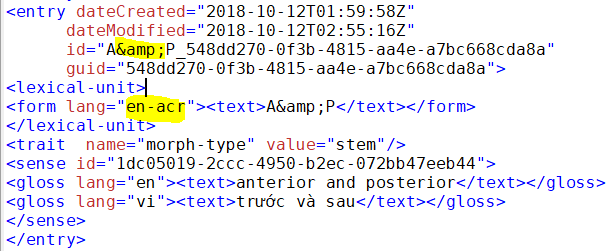
-
The first highlight in the
entryid= has the ampersand correctly encoded ![image|112x20]for use in XML. The sample you sent from LexiquePro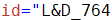 is not properly encoded hence is not valid XML. DAB is looking for a valid XML file and the LexiquePro output is not valid in this case.
is not properly encoded hence is not valid XML. DAB is looking for a valid XML file and the LexiquePro output is not valid in this case. -
The second highlight illustrates how the head word language can be encoded to show it is not the same as the rest of the English. So we are defining a subset of English. It does not have to be en-acr just as long as it is not en. Then when I create an app in DAB the it has 3 languages. By default two are called English. I renamed the first one to Acronym. Which produces this output in the app:
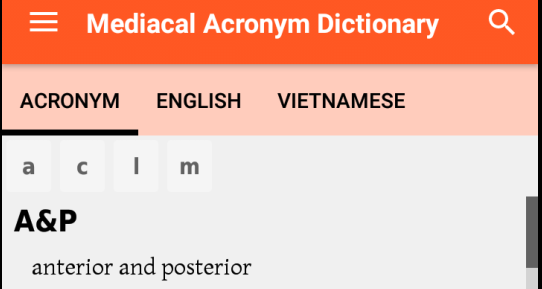
I simply ran a search and replace to change your
![]()
for each entry but not in the header section.
Then when I created a new project the three language showed up. I just had to edit the first one.
In the 6 entry app I made from your data I found A&P when I entered that in the search line. I am using DAB 3.1
Thank Ian to help me a lot!
As far as I understand, could you confirm:
(1) Export LIFT file from FLEx rather than Lexique Pro will give a valid file to DAB?
(2) Rename a language (actually a name of the search tab), use the FieldWorks Project Properties -> Modify Vernacular Writing System?
Very appreciate.
Either you create a new language en-arc in Flex for the head word (acronym) or you just use the one you have from flex and do search and replace on the entries. The first option is the most technically correct. But I don’t use Flex a lot and am not sure if you can change the headword language after you have set up the project.
I know you are on vacation, but I would announce to you that today I just rolled out my first English-Vietnamese medical dictionary on Google Play. I appreciate Mr Ian McQuay and SIL Community have been helping me to create an app for mobile phone. This app is for young generations of doctors and medical students in Vietnam, to help them to learn medical English. By visions and missions of SIL, it will be free. SIL Dictionary App Builder is credited in it.
Again, thank you, thank you so much, Mr Ian McQuay!
https://play.google.com/store/apps/details?id=vietmd.net.eng.viet.medical.terminology