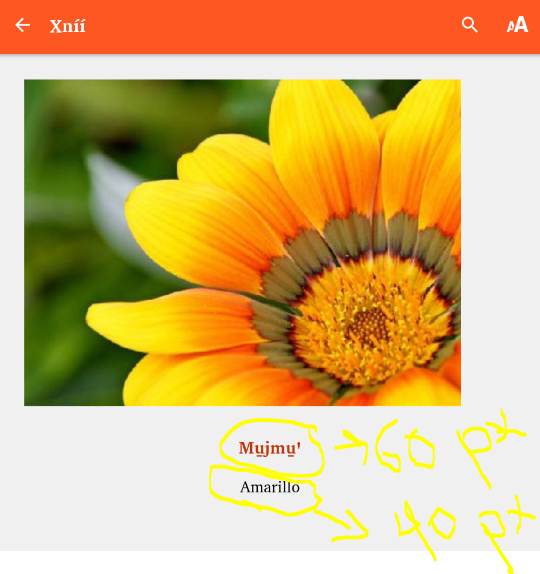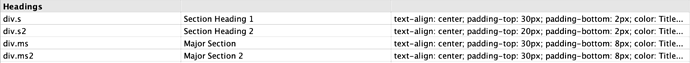Hello, recently I am working on an app about literacy, but I have the following question, how can you customize or modify some style so that the size of the text of one language is larger than another, for example:
local language (60 px).
Spanish (40 px).
Hello @cesar_miphaa,
If you are using Word for your project, I don’t believe there is a way to accomplish what you want to do.
But, if you use SFM format you can make many adjustments to the text (change font, font size, text alignment, line height, etc.). In Section 10.3 of the Building Apps manual there is general info about using SFM format to build picture story book apps).
To accomplish what you want, you could create the page like this:
\page 1
\img flower.jpg
\s1 Mujmu’
\s2 Amarillo
In the Text Styles tab for your project, you can then click on div.s and div.s2 to edit the font size - div.s and div.s2 correspond to \s1 and \s2, respectively.
If you happen to have even more text elements in a project that you want to change text styles for, you can also use div.ms and div.ms2 which correspond to \ms1 and \ms2
I hope this helps!
Thanks @NeilZubot i will try this.
If you are starting in Word, you need a different style for each language.
Ask if you want more.