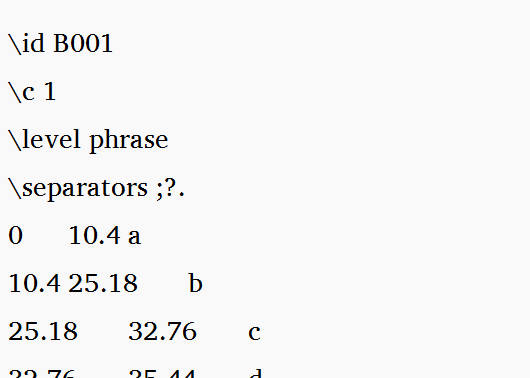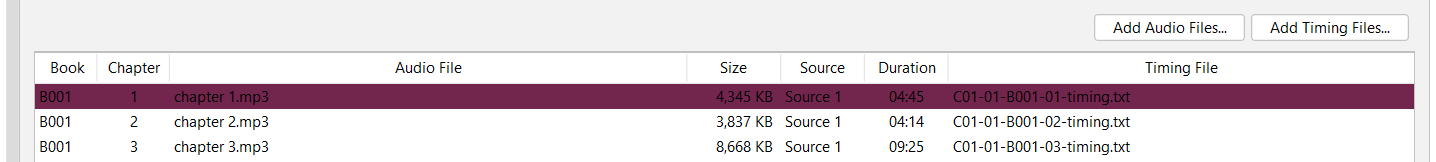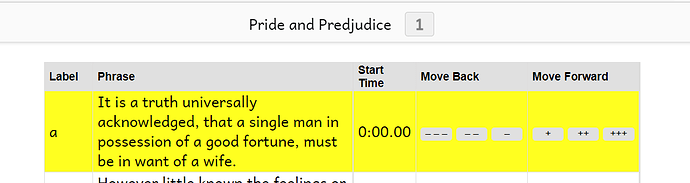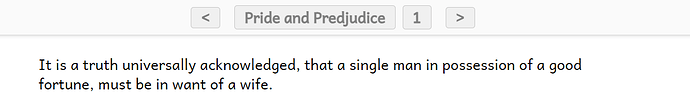I have a test app that I’m using to learn how to use RAB and have run into an issue where the text does not highlight with the synchronized audio.
I used Aeneas to create the timing files.
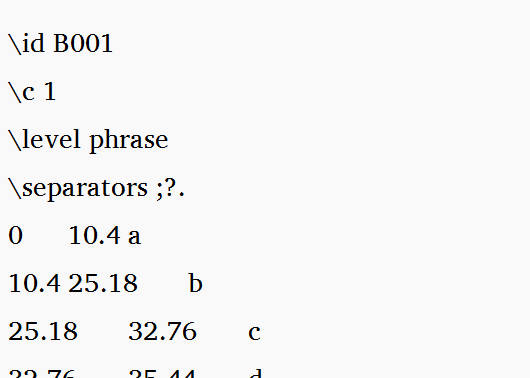
When using the ‘Fine Tune Timings’ utility, the proper text is highlighted with the audio and will move down the text as you’d expect.
But when I click on the Viewer and click the play icon, the text is not highlighted.
Is there a check box for turning on the highlight text feature?
yes That’s right I am also still learning with this method, thank you sir for the question. and this problem I also found
Pada tanggal Sen, 16 Mei 2022 pukul 11.34 Scott Dysart via SIL Software <software_community@sil.org> menulis:
Have you built a test app to see whether it works? Under certain circumstances, RAB may lose the “connection” to the audio files if they were moved or otherwise changed. In the list of the book’s audio files in RAB, is there a valid size (in KB) or does it have 0KB or “not found”? If so, re-add the audio files (you can do this on top of the old ones–you don’t have to delete them first).
After looking at your project, there were several issues–first and foremost being that there are specific markers to use for RAB text files. See the “Building Apps” doc under the RAB help menu.