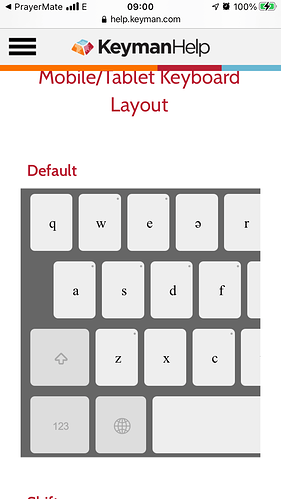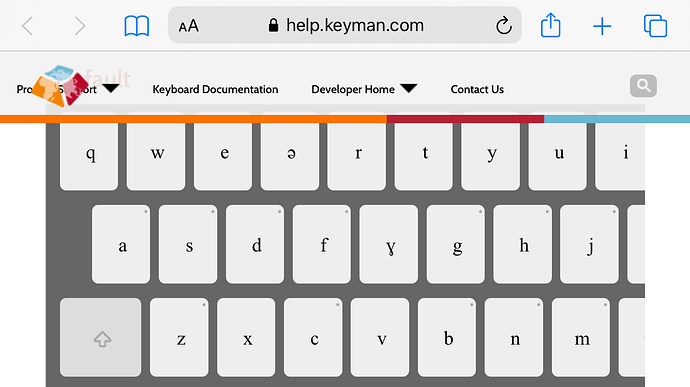The images showing keyboard layouts for mobile devices aren’t completely visible on the Safari browser.
Welcome to the community, Bruce.
Yes, it should have been better formatted. For now, you can rotate your phone or switch it to horizontal view to see it better.
I have the same issue with Chrome on Android. It’s probably a tweak we need to do in the help file. Thanks for letting us know.
Let’s track the issue here: The mobile keyboard layouts shown on the help page are cropped off · Issue #314 · keymanapp/help.keyman.com · GitHub.
Well, I do not see anything structurally wrong with the help file, so I don’t know.
Thanks for this report. Makara notes that you can view the whole keyboard by dragging it across with your finger, which may be a helpful workaround while we address the root issue.
Hey, that’s right! Thanks! I hadn’t noticed.
So the problem is with the width of the page not adjusting to the width of the screen. The images higher up can be pushed off the screen too when the phone is held vertically. Maybe the lower images are keeping it wide? In other words those two images are locked in their size and won’t let the page adjust?
Yes, the keyboard layouts should be adjusted automatically and proportionately. We’ll see what the developer will do to fix this in the upcoming version.
The conversation has resolved.