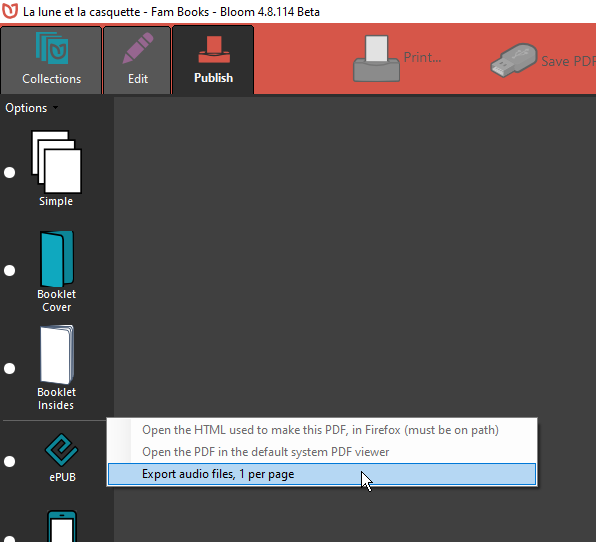When we record the stories and then go to the folder where it is outputted each sentence is a bunch of numbers and symbols. I need to be able to identify each sentence and it is a lot of work if I have to listen to each one individually and then label it. How can I set it so the output file is the actual sentence rather than just symbols?
Hi Scott.
How can I set it so the output file is the actual sentence rather than just symbols?
There is no way for you to do that without programming.
However, if you want, you could make a feature request along these lines:
Add a way to export all audio files to a single folder, removing characters that are not allowed in filenames, and chopping the name off if the sentence is too long. If the same sentence is found twice, add a number to the end.
Tell us why you need, this, as that will influence its priority.
Thanks
John
I need this because not everyone who is going to listen to these stories will be able to use “Bloom”. I need arrange the mp3 files into stories so they can use any mp3 player and listen to the stories. As it is now, I have to listen to each line and identify it first and then put things in order. It takes lots and lots of time.
I need arrange the mp3 files into stories so they can use any mp3 player and listen to the stories.
OK, so you don’t actually need the file names to be the contents of the sentences?
In that case, you’re in luck. Try out this export:
You can get at the menu by right-clicking in the grey area on the left.
This isn’t really an official feature… it was done for a particular project we did with an elearning company. It will give you one audio file per page, in a numbered order.