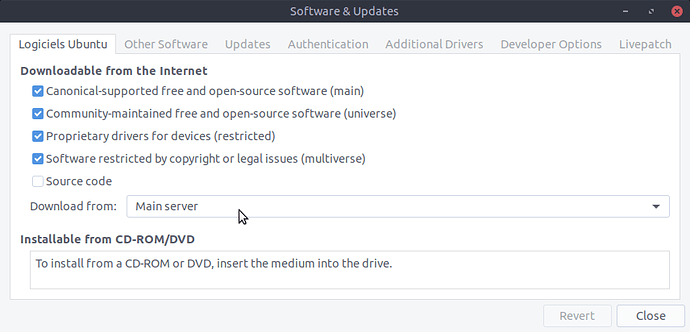Updates on Wasta are not working. Here’s the output from terminal when using apt-get update:
$ sudo apt-get update
[sudo] password for :
Reading package lists… Done
Building dependency tree
Reading state information… Done
Err:1 Index of /ubuntu bionic InRelease
Could not resolve ‘archive.ubuntu.com’
Err:2 Index of /keymanapp/keyman/ubuntu bionic InRelease
Could not resolve ‘ppa.launchpad.net’
Err:3 Directory Listing bionic InRelease
Could not resolve ‘packages.sil.org’
[…]
Reading package lists… Done
W: Failed to fetch http://archive.ubuntu.com/ubuntu/dists/bionic/InRelease Could not resolve ‘archive.ubuntu.com’
W: Failed to fetch http://archive.ubuntu.com/ubuntu/dists/bionic-updates/InRelease Could not resolve ‘archive.ubuntu.com’
W: Failed to fetch http://archive.ubuntu.com/ubuntu/dists/bionic-backports/InRelease Could not resolve ‘archive.ubuntu.com’
[…]
W: Some index files failed to download. They have been ignored, or old ones used instead.
$
If you’ve already verified that your network connection works in general (you can load web pages, for example), then one possibility is that there’s too much latency on your connection and APT is timing out. This is not uncommon in countries with generally poor internet connections. To temporarily set the timeout to something longer, try this:
$ sudo apt-get -o Acquire::http::Timeout=60 -o Acquire::ftp::Timeout=60 update
This sets the timeout to 60 (seconds) just this one time. If that succeeds, then you can set 60 seconds as your default timeout by adding a config file in the right place by doing this:
$ echo -e ‘Acquire::http::Timeout “60”;\nAcquire::ftp::Timeout “60”;’ > 99timeout-$USER
$ sudo cp ./99timeout-$USER /etc/apt/apt.conf.d
If that doesn’t succeed, then you can also trying changing your update server in the “Software & Updates” or “Software Settings” app (the name depends on your version of Wasta) from “Main server” to something else:
If that doesn’t work, either, then please create a new topic in this forum for further troubleshooting.