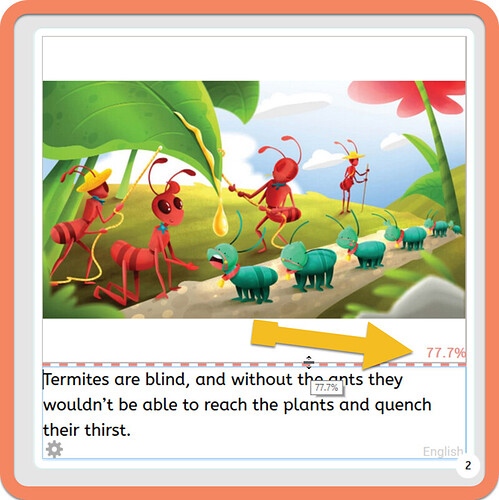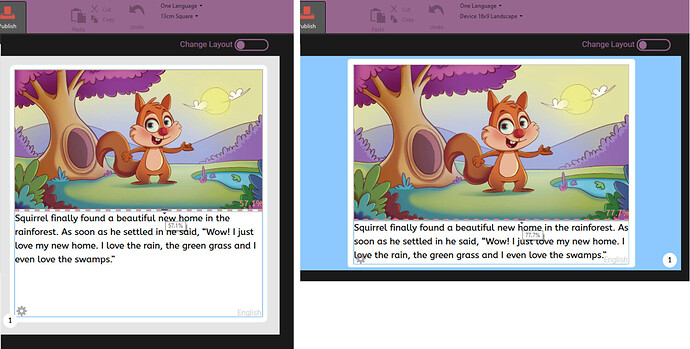Is there a way to set the divider percentage via the CustomBookStyle.css?
I’m not sure. But if there were, I think it would lock that down, and someone translating into another language that required more space would be in trouble?
Thanks! OK we’ll forget about that, since locking it down is the last thing we would want.
You don’t say why you want to lock it down. I’m guessing the difficulty might be that you want all the pages in a book to have the same percentage, and it’s not the default percentage for one of the standard sizes, and it’s difficult to manually adjust them all to be exactly the same. One way to achieve that is to create a template book with a page that has the exact percentage you prefer. Then use that page to make your books (or even use change layout to make existing pages conform) so they all get the same percentage. You could still tweak individual pages…either in the original or a translation…if necessary.
We’re working on adding a human touch to the books from Asaveer. In the CustomBookStyle we add three designs with page numbers, narrow margins and borders.
When I’m setting the book to 13cm Square, and I manually set the divider percentages on all the pages to 57,1% the book looks perfect. But when I change it to a Device 16x9 Landscape, the divider % is still sitting at 57,1% where I want it to sit at 77.7%.
Now doing that for all the pages in one book is not such a problem, but it becomes tedious when you need to change all the books in a collection.
If we could tell Bloom via the CustomBookStyle at what percentage to set the divider for each book size, that would save a lot of work.
It may help to make a template book which has two pages, one with the divider at 57.1% and the other with it at 77.7%. Then to switch a book, edit it, go to one of the pages, right click the thumbnail on the left, click “Choose a different layout”, and pick the template page with the right setting. Turn on the checkbox “Change all similar pages in this book to this layout”.
That should make a single, precise change to all pages in a single book.
I realize this is still not ideal if you have many books. But it should be a bit faster and less error prone than dragging the divider on every page.
This is not to say we can’t come up with some easier way, just to let you know something that may help in the meantime.
This is really helpful for a project I’m working on. I didn’t know it was possible to apply a template to change an existing page. It makes a huge difference and saves hours. I’m trying to widen the margins on ebooks, I managed to do it in CSS, but it seems to knock out the images in some books. so I’ve had to remove that style. Any thoughts? Any chance you could share your style sheet Koen? I don’t know enough about CSS to do anything except adapt what I can copy.