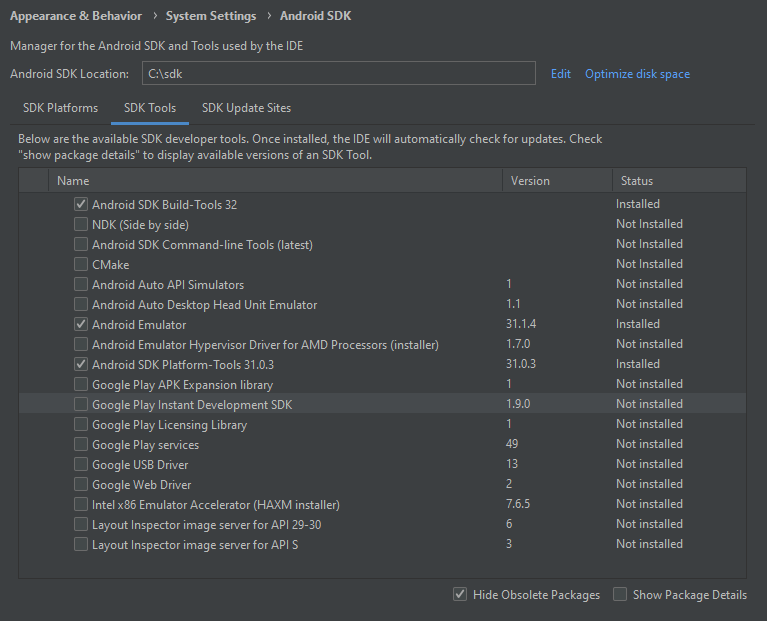On a modern and brand new computer with Windows 10, I installed RAB (9.2.1) and the Java / SDK files through the RAB dialogues. However, building an app leads to various problems I haven’t been able to resolve. First, the current status:

For JDK I used Azur to install zulu. There seem to be no problems with JDK.
Maybe I did not follow the installation instructions in the correct order, I think I installed the SDK packages (via Install Packages) before Android SDK itself (via Install Android SDK). Even after that the SDK folder in windows would only show four folders, I think it were build-tools, platforms, platform-tools, and maybe tools or emulator or so. When trying to create the app, I got the error message that I didn’t accept some license and therefore the app could not be build. In order to fix the faulty installation, I downloaded Android Studio where I could uninstall and reinstall existing files that were created through the RAB dialogue (by telling it to install the files in /sdk folder created with RAB). Now, I was asked to agree with the terms when installing Android SDK command-line tools. But then other errors occurred when I tried to build the app: first there was the error
Installed Build Tools revision 32.0.0 is corrupted. Remove and install again using the SDK Manager.
I did this in Android Studio which didn’t help. After fixing this error by replacing d8.bat with dx.bat and d8.jar with dx.jar, I got a new error message:
Execution failed for task ‘:processReleaseResources’.
A failure occurred while executing com.android.build.gradle.internal.tasks.Workers$ActionFacade
Android resource linking failed
C:\Users\1.gradle\caches\transforms-3\930c49b31a4a2fb3a2c7feeb81593520\transformed\material-1.3.0\res\values\values.xml:518:5-520:11: AAPT: error: style attribute ‘android:attr/colorAccent’ not found.C:\Users\1\.gradle\caches\transforms-3\2acd522f71b19318121eab2768ff35a3\transformed\jetified-app-android-reading\res\values-v21\values-v21.xml:3:5-14:15: AAPT: error: style attribute 'android:attr/colorPrimary' not found. C:\Users\1\.gradle\caches\transforms-3\2acd522f71b19318121eab2768ff35a3\transformed\jetified-app-android-reading\res\values-v21\values-v21.xml:3:5-14:15: AAPT: error: style attribute 'android:attr/colorPrimaryDark' not found. C:\Users\1\.gradle\caches\transforms-3\2acd522f71b19318121eab2768ff35a3\transformed\jetified-app-android-reading\res\values-v21\values-v21.xml:3:5-14:15: AAPT: error: style attribute 'android:attr/colorAccent' not found. C:\Users\1\.gradle\caches\transforms-3\2acd522f71b19318121eab2768ff35a3\transformed\jetified-app-android-reading\res\values-v21\values-v21.xml:3:5-14:15: AAPT: error: style attribute 'android:attr/windowTranslucentStatus' not found. C:\Users\1\.gradle\caches\transforms-3\36fbe69b85c8d36a22df38df761806cb\transformed\appcompat-1.3.0\res\values\values.xml:261:5-265:13: AAPT: error: style attribute 'android:attr/textAllCaps' not found.
At the present time, this all seems so messed up that I would rather want to delete all SDK installations and Android Studio to start anew, but I couldn’t even find how to do this as not all files installed by RAB seem to be read by Android Studio. How can I uninstall all those faulty SDK files and start from scratch? Could it be that my problems stem from not observing the installation order or could I run into the same problems again?
Just for your information, this is the current status of SDK files in Android Studio, surprisingly without the command line tools: