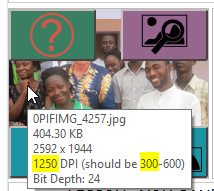If you’re using high-resolution images, you might have a lot more pixels than you need. The number of pixels, not the file size, is what may cause Bloom to run out of memory. To see what the DPI (dots per inch) is, hover the mouse over an image:
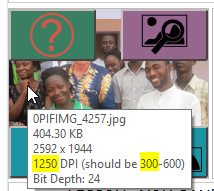
(If you can’t load an image into Bloom at all, recent versions will report the size of the image when telling you what went wrong.)
You only need 300 DPI for photographs. You can use something like FastStone Resizer to reduce all your images to the DPI you really need. If your images are a maximum of 5 inches across, for example, you can tell FastStone Resizer to resize all the images in the book to a width of 5 * 300dpi=1500 pixels.
(Older versions of Bloom may report that they ran out of memory loading an image when the real problem is that the image file is messed up somehow. You could try opening the image in other programs or try to find a good version of the same image.)
John, I’ve run into images that were way too large even after the DPI was adjusted, so I downsampled them to get an image that was about the right size in total pixels. It seemed like it wasn’t actually the DPI that was the problem, but that the images were much larger than they needed to be in pixels (something like 10,000 pixels wide or the like). Do you have any guidance on the practical maximum width or height in pixels? (Though I suppose that would vary by the page size…)
Paul, DPI just means dots (pixels) per inch. An A5 page has about 5 usable inches of width, so a picture that is going to be the width of an A5 page at 300 DPI should be about 1500 pixels wide.
Sometimes I think an image has an idea of how large it is in inches. That’s silly, because it can be scaled to any size we want. If it thinks it is meant to be very big (maybe several feet wide?) then reducing the DPI won’t give the right result. The goal is to reduce its overall size in pixels to around 300 to 600 times the size it will be in inches.
As for a practical limit…that depends on too many things, like how many other pages and images Bloom has to manage. We’ve tried to provide warnings when memory is getting tight.