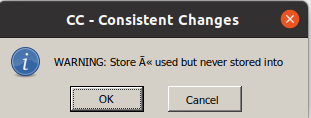Dear all,
I would like to be able to run a legacy Consistent Changes Program script for transliterating Old Lithuanian in batch mode over multiple files (or, on demand, so not just once). In fact, the script is executing nicely, and, thanks to wine, even under Linux, but it throws two warnings even in batch (-b) mode, and these open interactive dialogues that the user needs to click on. I would like to be able to suppress these warnings. Of course, I could try to fix that in the script (and I did, but failed), but this is legacy code for a piece of legacy software with a somewhat idiosyncratic syntax for which we don’t have any expertise around, anymore, and for which no new further development is foreseen, so it would be better if we could just skip these dialogs.
I’ve been using CCP 8.1.8 for Windows 64b on Ubuntu 20.04L using wine-5.0 (Ubuntu 5.0-3ubuntu1) with the call wine Ccw64.exe -t 17.cct -o tmp.out.txt -u -b -n -q BP_1591_001_Tit_1.txt. It works, except for these annoying pop-up dialogues.
Thanks a lot,
Christian