Hello,
I’m working on a songbook app, in the word document I use the characters //, but the phone doesn’t display the closing of the characters, I attach the example.
What should I do?
Thank you!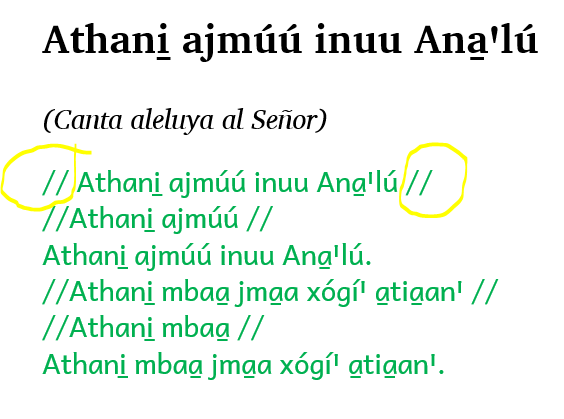
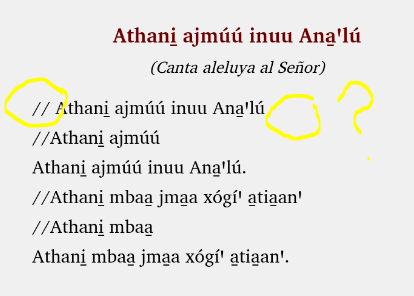
Hello,
I’m working on a songbook app, in the word document I use the characters //, but the phone doesn’t display the closing of the characters, I attach the example.
What should I do?
Thank you!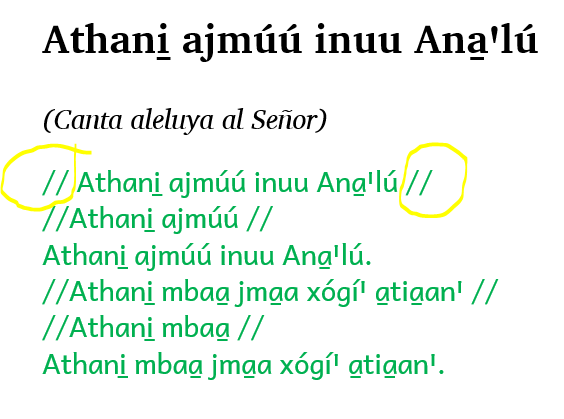
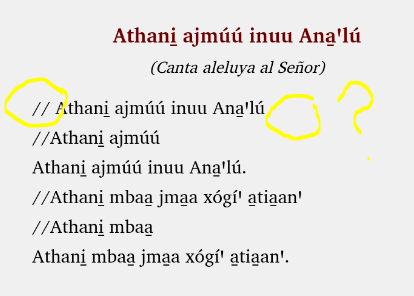
// is a special combination in app builders, usually used in section headings to indicate: If you have to break this line, the preference is to break it here. So you might have:
\s This is a long title which could break // so let’s tell the app where to break the line
So it looks like the ones at the beginning of a line are just put in (since you obviously don’t want to break the line there), but the ones later on are stripped off because they are interpreted as line break placements.
So that’s the problem, but I’m not sure what the solution is… 
A work-around might be to insert a Narrow No-Break Space (U+202F) between the two slashes, so they can’t be interpreted as line break placements. In Word, put the cursor between the two slashes, type “202F” and then hold down the Alt key and tap X. Yes, there will be a little space there, but I don’t think the slashes will disappear.
Another thing you could try is to put “” before each slash, so // (that’s 4 characters). It may be that the backslash will force the forward slash to be interpreted as just a forward slash, and remove the line break placement function. But this is just a guess, and it may not work!
Thank you, jheath,
I’ll try your suggestion and tell you how it went.