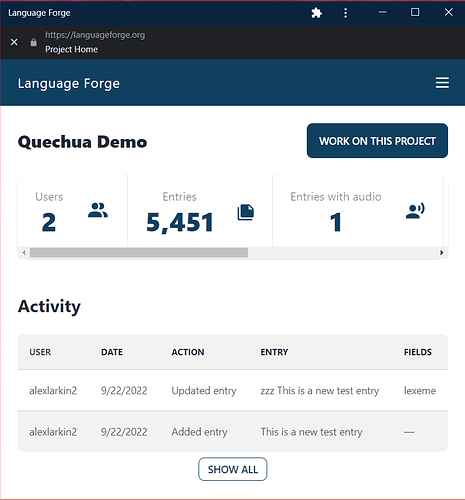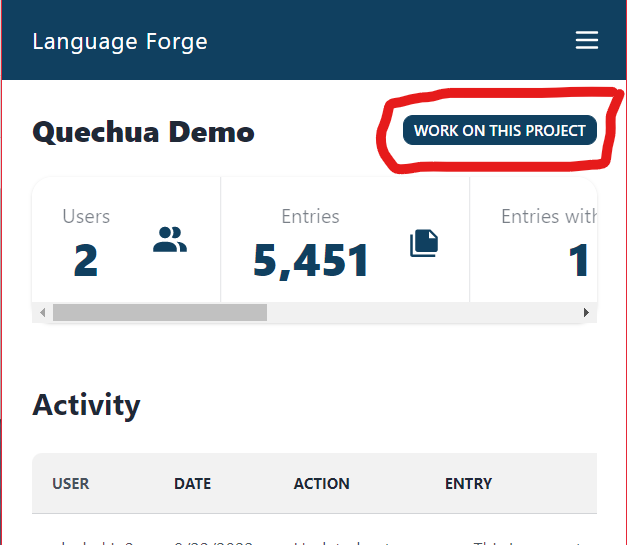The Language Forge development team is excited to announce that projects now have a new landing page! This is a great place to see an overview of your project, and see what the most recent activity has been.
Here are three ways to get to the landing page:
- Desktop: Click on the project name in the breadcrumb at the top of the page, toward the left.
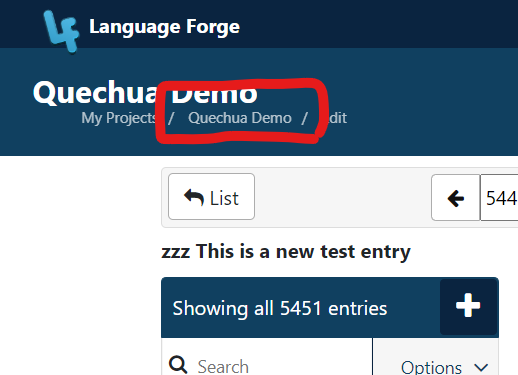
- Mobile:
- Tap on the hamburger menu button ( ☰) in the top right .
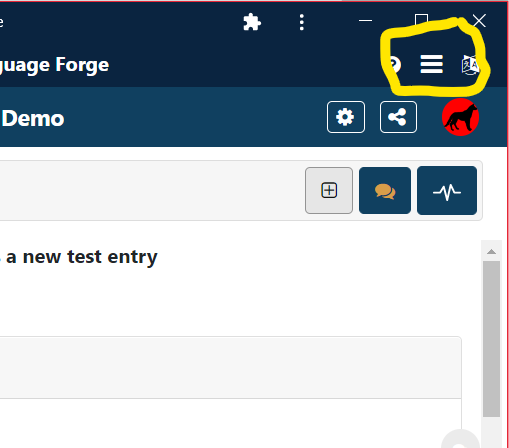
- Tap on your project name.
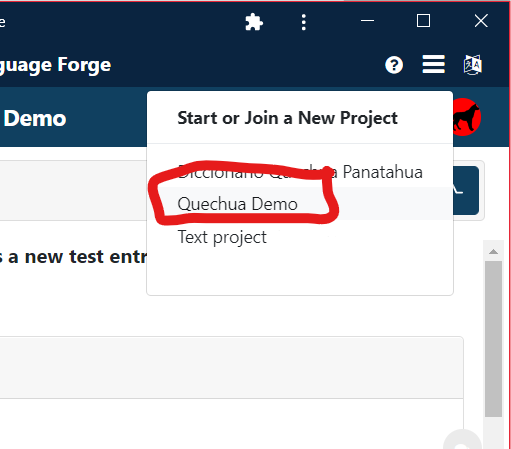
- Tap on the hamburger menu button ( ☰) in the top right .
- Any browser: Use this URL in the address bar: https://languageforge.org/projects/[Your-Project-Code-Here]
- Your Project Code can be found by first clicking on Settings and then on Project Settings.
Once you are on the page, you can get to viewing and editing your data by clicking on “Work on this project”