On Keyman Developer 11.0, I’m trying to move the SHIFT key from the left to the right side of the keyboard in the touch layout.
Even though it works on the screen and the keyboard compiles correctly, when I load my keyboard in keyman on my smartphone, the SHIFT key still appears on the left of the keyboard and not on the right.
Do you know if it is even possible to force that change and if so, if there is something special to add in the code? Thanks a lot!
First thing I’d check is if you are editing the tablet instead of the phone form factor of the touch layout?
(If you wish to have the same layout on both form factors, you can delete either one of the form factors and then the remaining form factor will be used on both tablet and phone).
Hi Marc, thanks for your input. It seems to me I only have the tablet form factor
a least on the Platform dropdown 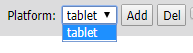
Is this what you meant?
Yes, that’s what I meant. In that case, I’m unsure what’s going on. Can you share your source with us? (Zip it and put it on DropBox or Google Drive, for example, and share a link with us). If you prefer to share the source privately, you can send a direct message to me through this forum.
Hi, I’ve now tested the keyboard on my iPhone and in the Chrome web debugger, and haven’t seen any issues – the shift key is appearing on the right as expected. Does the problem go wrong when testing in your local Chrome web browser using the mobile form factor settings (see https://help.keyman.com/developer/11.0/guides/test/how-to-test-your-touch-layout-in-the-google-chrome-mobile-emulator)?
If it works there, then I’d suggest uninstalling the keyboard entirely from Keyman on your phone in case for some reason a cached old version is interfering, and then reinstalling it.
Hi Marc,
No, I haven’t found any problem testing the keyboard in the local web browser.
Between each test, I have deleted the keyboard from Keyman on my phone. But after reading you I have found interesting this idea of a cache problem. I have tested a complete uninstall/reinstall of the Keyman app on my smartphone and now it works well. Thanks a lot for your support!
Glad you found a solution – we’ll keep an eye on the caching in case there is a latent bug there!