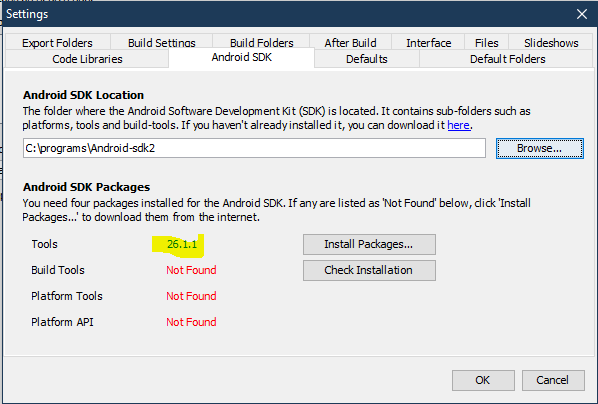We have had some trouble trying to install the Android SDK packages.
Inside “Android SDK” tab I already set the address for the sdk location to a folder created before as “sdk” in “C:”
So, when I try to install the packages, it open the terminal window and ask me for Y/N options several times and finish, but when I try to check the installation, everything stay withouth changes and the packages are not installed.
I am not shure about the origin of this problem, but i have the same with two computers, but in the other just show me that “sdkmanager” command was not a valid command.
So, does anybody have an idea how to resolve this?
This was following the last published installations with RAB 5.6 and Corretto 8.
I’m sorry you are having these issues.
So when you started the process, Was the Tools > Settings > Android SDK > Android SDK Packages, Tools number showing in green when you clicked on the Install Packages?
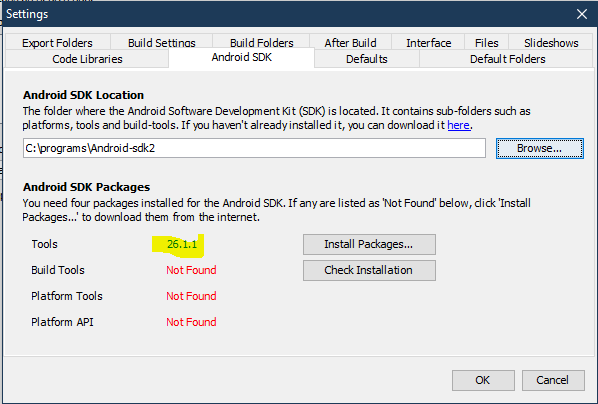
I have highlighted above the one I mean.
If all the numbers are green that means it is all installed properly. You should be able to build an app.
Usually at the end of the Install Packages . . . the Platform API is still red but after clicking Check Installation the Platform API turns Green.
But you are saying bot computers are green but not building apps?
Solved, I think we were misslocating the right address
Good! I am glad it is solved.