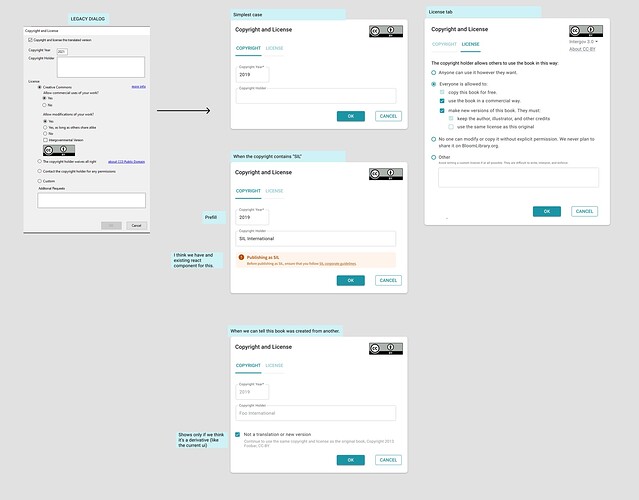As you might have noticed, we are gradually re-writing many parts of the Bloom interface. One reason we are doing this is that we need to refresh the underpinnings to newer technologies, otherwise Bloom will become difficult to maintain. Kind of like when it is hard to find parts for an old car.
The second reason is that now with almost 10 years of experience, we have gathered some awareness of where Bloom’s target audience of non-technical folks sometimes misstep. In the re-writes, we hope to learn from this experience and make things clearer.
For example, we’re starting the rewrite of the Copyright & License dialog. Love it or hate it, this tool is a key part of Bloom ecosystem-- it gives everybody more clarity about what can be done with books. Lack of clarity was (and is) a significant drag on traditional publishing ecosystems, where it is up to the user to know what they should say.
Here are our goals in this rewrite:
- Easier English (or at least no worse?)
- Easy to translate (or at least no worse?)
- Reinforce a correct understanding of copyright holder vs. license.
- We think many users are not making licensing decisions that reflect their actual interests. Therefore, make it easier to just keep default license (CC-BY) (because they have to use the tabs to find another option).
- Point SILers to our corporate publishing policies.
- A bit more clarity about the option to not assign a new copyright.
- Simplify the license ideas even further
- Stop license that violate original (SA) <–not in design yet
- Allow specification of the CC license version
- Room to add helps about other issues in the future
Please let us know what you think!
I’m replying to this old post because I’m having trouble editing the copyright and license dialogue on latest linux release. I can edit the info page but the buttons to OK or cancel my changes drop off the bottom of the screen and the window is not scrollable. This happened a few years back but I can’t remember how I got round it. Also, I don’t know what decisions were eventually made about updating the edit license page, but what I see on my system looks like the legacy version.
Thanks for any help.
Ian
OK, I don’t have the same problem on a laptop, so the issue is maybe to do with the display resolution on desktop monitor. But I had already faffed about with that, which didn’t help …
Thanks for reporting the issue about the buttons being off the screen.
We should have a fix in 5.2 beta within a week.
Sorry; that fix we expect soon for Windows. It may be delayed for Linux.
I went into a book that had been published a year or two ago with an older version of Bloom recently and needed to update something in the Copyright area (to include the information that this is going to be the 2nd printing of the current edition of the book).
Result: The nicely organized info in 5 or 6 lines of text got all smooshed together. I can’t figure out how to put line breaks in so it will look like it did before. The old version seemed to assume you might have more than one line of information in this section, but the new one seems to assume you will only have one line. Any advice for me?
Thanks.
Hi, @kklcclkk.
I’m sorry to hear about that problem you’re having.
Rather than writing about problems you are experiencing with the software here, it is better to “Report a Problem” directly within Bloom. You will find that action available in the Help menu. Be sure to include the book so we can directly research what might be happening.
The first thing you can check is to make sure that the style for the text box isn’t set to have vertical alignment as middle or bottom.
Andrew
Hi Andrew,
Thank you for your reply. The Copyright box is not like other text boxes. It does not allow me to change any settings such as text alignment. I will use other channels to report the issue, though, as you mention.