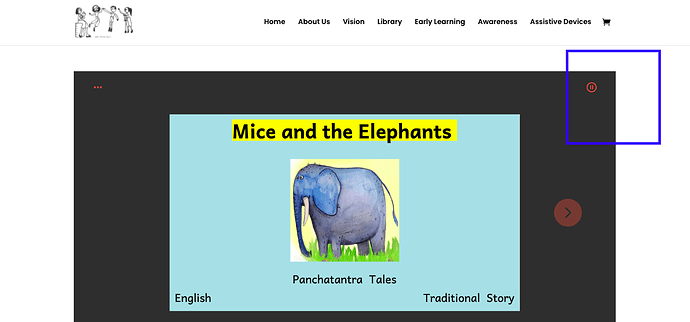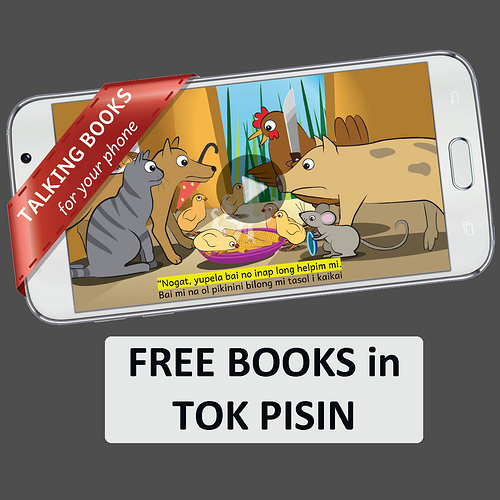In the player that appears when we embed the story on the website, Is it possible to change the size and position of the play/ pause button?
It is not currently possible to change the size or position of the button.
So I’ve moved this to our “Feature Requests” section.
What would you like to see specifically?
Also, anything you can provide by way of “This change will allow our users to ___” will increase the likelihood of us understanding the benefit and therefore the likelihood of us making a change.
Thanks,
Andrew Polk
Bloom team technical lead
I haven’t seen a response to your query, so I’ll offer one.
“Making the stop/play button larger in comparison with the page will allow users with low vision to be able to see and use it more easily.”
Comments:
- For those with low vision, the audio is critical. They need to be able to control that to actually benefit from the book.
- Note the size comparison between the stop/play button and the next page button. The latter is a much more useful size.
- Users with low vision are not going to have good visual discrimination. For some, the button as it current stands may not even be visible to them. It needs to be big enough to be visible.
- And it needs to be big enough that they can manipulate the HID (touch screen or mouse, etc.) without having to be real precise. Too small and it could be too difficult to hit it accurately.
Thanks Andrew. Thank you Paul.
Dear Bloom Team,
Thank you for your service.
Most of our users have a disability like cerebral palsy and vision impairment and at times they find it super difficult to pause and play. Based on the feedback we received from the kids and parents we are on the course of making the website compliant with WCAG 2.1. We were wondering if there was an option to change the look and feel of the button to make it easier for our users.
Thank you
One bit of good news is we are actively working on improving the accessibility of our site.
We have done a bit of work on the alpha site which hasn’t yet reached beta status.
Would you mind trying out your book on the alpha: https://alpha.bloomlibrary.org/player/7iayAliOL1?title=Mice%20and%20the%20Elephants
You will likely notice two main improvements…
- All the buttons now have labels which should be usable by a screen reader.
- Either the audio will start automatically or there will be a large play button overlay.
Do you think this solves the issue?
We would love to hear how it can be improved further.
Most of our users have a disability like cerebral palsy and vision impairment and at times they find it super difficult to pause and play.
Are these users using a tablet, without any other assistive hardware? Or are they using a computer with a keyboard? If they are using a keyboard, would it make sense instead to rely on something like pressing the spacebar?