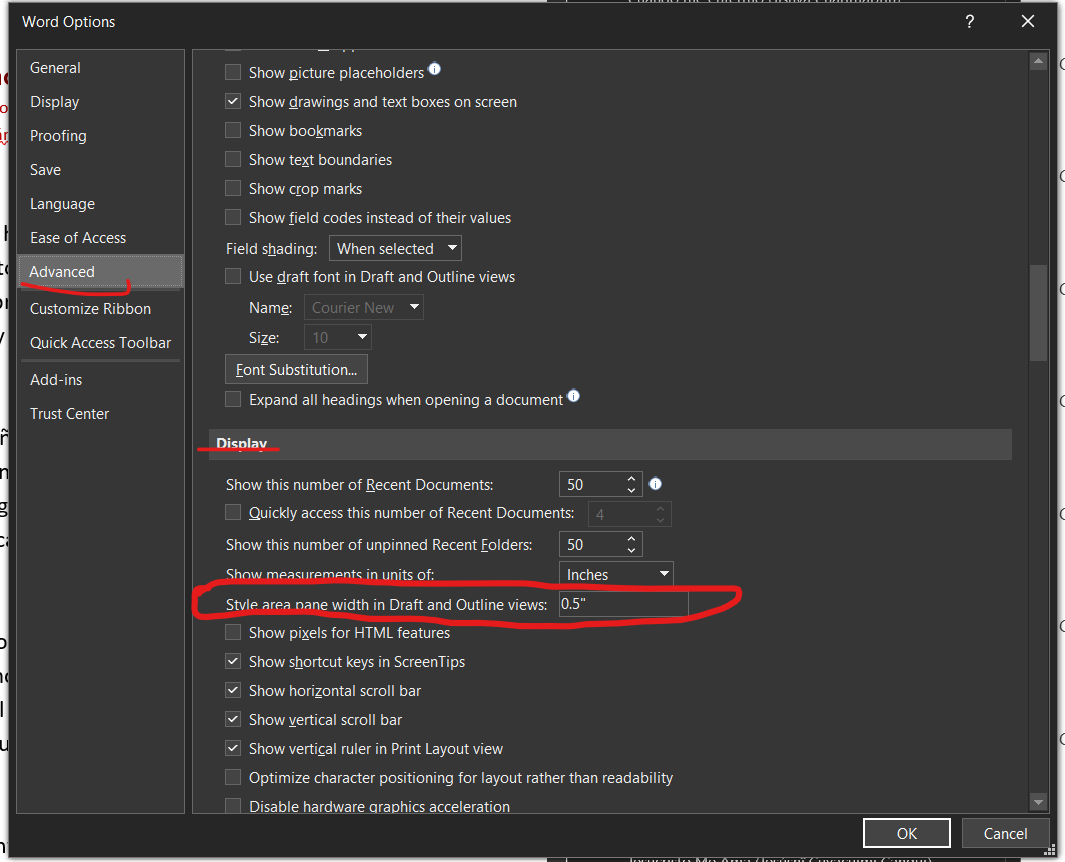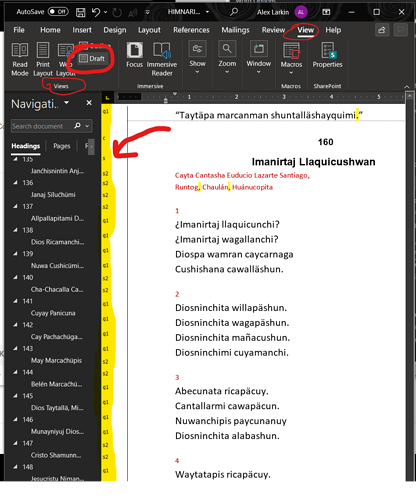Just a quick tip that can help making working on Word Documents for RAB or SAB easier. There is a setting that will allow you to see each line’s style in a column on the left.
- Open the document
- Go to File > Options (Options is in the very bottom left corner).
- Go to Advanced > the section Display > Style area pane width in Draft and Outline Views
- Put a value greater than zero. I put 0.5".
- Select “OK”
Then,
On the View tab, select Draft, towards the left.
Now you can see each line’s style at a glance!