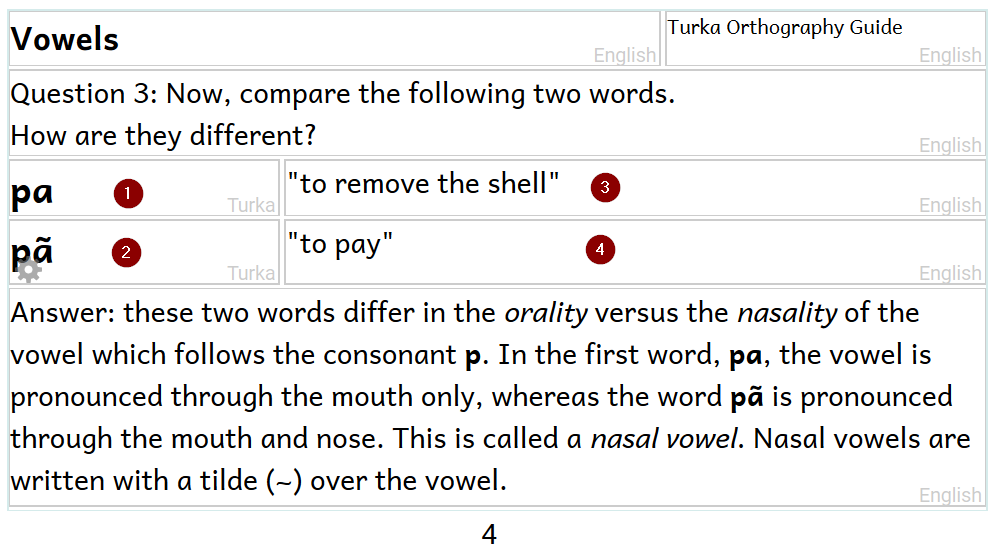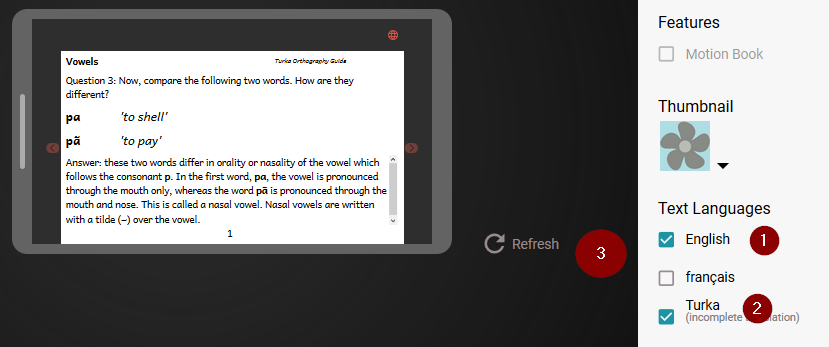Typically, orthography guides are books which help speakers who are literate in a Language of Wider Communication (LWC) – say French or English – to learn how to read and write in their mother tongue which is some local language. Consequently, the bulk of prose in an orthography guide is written mostly in the LWC, but with word and sentence examples provided in the local language. As such, the structure of an orthography guide differs from a bilingual book which (of course) provides the entire text of a book in both languages.
Here’s an example from an orthography guide written in English with some word examples in a local African language:
As you can see, most of the text on this page is in English expect for the two local language words (1) and (2).
How might you set up a page like that in Bloom?
Here are the steps:
First, since the book is mostly in English, we’ll choose that as our primary language and choose the local language as language 2:
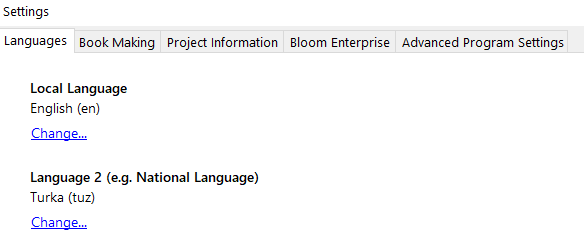
Next, you will treat this as a monolingual book because the English text will not be shown in the local language. Choose a single language display:
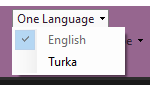
Next, add a text only page and customize it by sliding the Change Layout over.
![]()
You’ll then be able to divide the page into sections as you need. Hover your mouse over the page and click on the + signs to divide up the page.
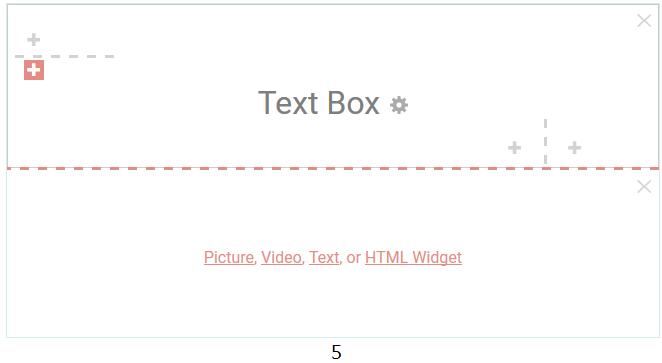
Once you have your page divided up as you want, now change the language for the two local language text boxes. First click on the gear icon, then select National Language:
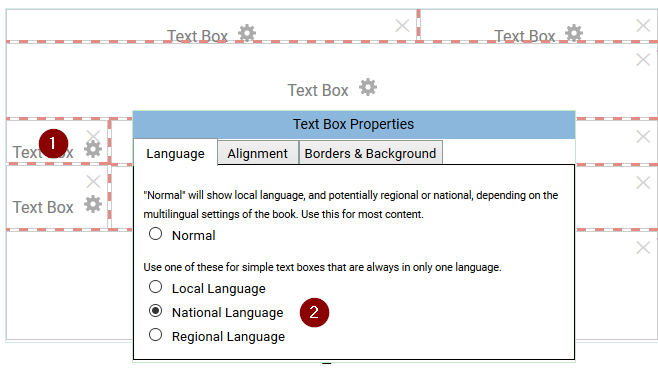
Finally, if you want to publish to Bloom Reader, be sure you tick the box for English (1) and your national language (2) (even though Bloom will say it is an “incomplete translation”), then click Refresh (3):
Orthography guides are idea books to exploit Bloom’s Talking Book feature to record all of the local language sounds, words, and sentences examples.
Happy publishing!