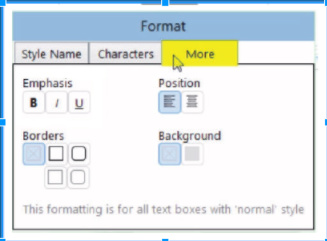Hi, before upgrading to v.3.9.2, we were able to use the Grey background option in the Format [under the MORE tab].
Now after upgrading the MORE tab is replaced by PARAGRAPH tab [ which does not have the Grey background option]. Is there anyway to activate the Grey background?
Thanks
Charles
There have been some changes between the two versions for both the Characters and More/Paragraph tabs. Here’s what the More tab looked like previously:
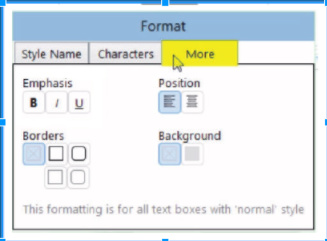
Emphasis has been moved to the Characters tab. Alignment is now on the Paragraph tab with Indenting and Space between Paragrapsh.
In the What’s new in Bloom 3.9 message, it mentions “We have moved borders and background shading from the text styles to the Text Box Formatting”.
To access it, click Change Layout, then Click the Settings icon (gear) beside the word Text Box
Here’s what it looks like:
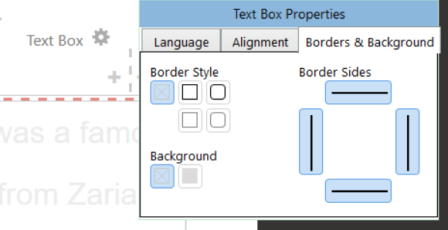
Thanks Liz for the quick reply. Got it