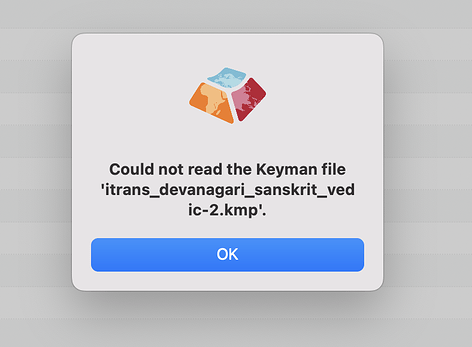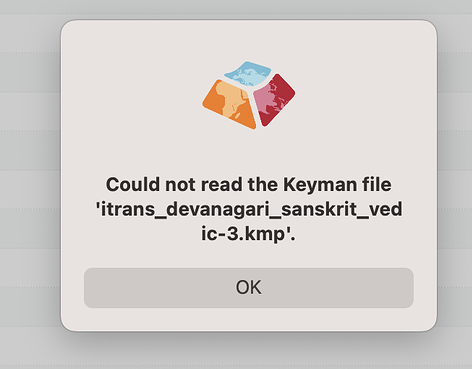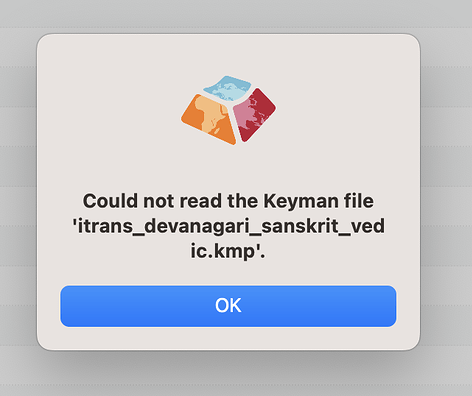I have been using Keyman Vedic Sanskrit keyboard for a long time. A couple of days ago this key board was disabled. I downloaded the keyboard again and when I try to instal it, I get a message "unable to read .kmp files’. What should I do to continue to use the Vedic Sanskrit keyboard. I need it urgently. Thanks
Welcome
Can you verify Keyman for macOS is still installed? If not, try re-installing at
https://keyman.com/mac/download
Afterwards, then try to install the Vedic Sanskrit keyboard package (.kmp file).
Our Keyman for macOS developer will return from vacation next week and can provide additional support then.
Thank you Darcy. I have reinstalled Keyman successfully by downloading it from the site. And it is showing on the right hand corner of my laptop near the clock. Then I downloaded Vedic Sanskrit key board and got the .kmp file. But when I am trying to install the key board i get a message that ‘.kmp extension files cannot be read’. Till about a few days ago it was working fine but suddenly when I wanted to use the key board, I found it missing from my input sources folder. I will wait for the developer to return from vacation and till then I will try to manage with the online version of the keyboard. Thanks
Hmm, instead of double-clicking the kmp file, could you try the dragging it into Keyman Configuration?
Refer to the “Installing a Keyman Keyboard from a Folder on Your Computer” section from the Install a Keyman Keyboard guide.
Thanks.I tried dragging the file but it did not work. I get the following message when I double click the keyboard file
Can you try and install the keyboard from within Keyman Configuration? Here is the instructions for it Install a Keyman Keyboard.
Also, you may want to make sure you have granted Accessibility Access to Keyman in Privacy settings. If you are on Monterey, the setting for accessibility might be different. Please use this as a reference: How to configure macOS security options for Keyman.
Thanks.Will try and let you know the result.
Hi Raghu,
I installed the same keyboard from this link: Vedic Sanskrit Devanagari Phonetic (ITRANS) keyboard
This worked correctly for me, and I cannot seem to duplicate your issue. The only way I can get Keyman to behave similarly is by loading a kmp file that has zero bytes.
Can you send me a copy of the kmp file you are attempting to install?
Also, please provide
- the version of macOS
- the version of Keyman from the About dialog
- a screen shot of the Keyman configuration window
As a test, have you attempted to install any other keyboards using the Download Keyboard button in Keyman’s Configuration Window? That might help determine whether the issue is specific to this particular keyboard.
Thanks,
Shawn
This topic will close in three weeks. Feel free to add more comments or suggestions or ask follow-up questions before then. ![]()
Dear Shawn,
At the outset please accept my sincere apologies for the inordinate delay in responding to your mail and guidance. When I received your mail I thought that I would once try all that I could do before responding but in the course of time and my preoccupation with my son’s wedding has delayed my response. Sorry once again.
To give it one more try I just downloaded the Vedic Sanskrit keyboard from the link you sent and tried to install it. The file was downloaded but I get the following message while installing.
This was the same issue I was facing earlier also. To answer your other question, I have been able to successfully download and install other keyboards like Sanskrit-Standard, Tamil Anjal and Tamil 99. But I am facing the problem only with this particular keyboard.
And I feel that the file which I have downloaded is not blank. It shows 694 bites but my laptop is unable to read the file. I am using Macbook Air and have MacOS Ventura version 13.2.1. This is totally baffling.
Is it possible to provide any further guidance because this keyboard is very important to me and having been using it for a long time. The problem was that I seem to have uninstalled this keyboard sometime back and when I have realized the mistake, I am unable to install it again now.
Thanks and regards,
Ganapathy
From the -2.kmp and -3.kmp filenames in your screenshots, it appears you’ve probably downloaded itrans_devanagari_sanskit_vedic multiple times.
Can you try removing all the previously downloaded .kmp files? (Are they in Downloads or Documents?)
Afterwards, try to download again
https://keyman.com/keyboards/itrans_devanagari_sanskrit_vedic
I reopen this project, as the issue hasn’t been fully resolved yet.
Thanks. I tried a different browser google chrome and downloaded the kmp file but the problem still persists. I am still getting the same error message
The issue seems to be inability to read kmp file while earlier my laptop had read kmp file and installation was successful also. Only when the keyboard got uninstalled for reason unknown to me, this problem started when I tried to reinstall again.
Hello Ganapathy @Raghu1953,
We sincerely apologize for the delay in responding to your recent reply.
Up until now, there is a newer version of Keyman (16.0.144) so it would be a possible solution to the problem if you could update to this version and try the keyboard.
The keyboard below is working correctly on the Keyman 16.0.144 on our Macbook Air Sonoma 14.0.
From Darcy’s link, below:
Afterwards, try to download again
https://keyman.com/keyboards/itrans_devanagari_sanskrit_vedic
Let us know how it goes or have you solved it?
You could send us a video up to the point of the problem, it would be greatly appreciated.
Yours sincerely,
Technical Support team.
This topic was automatically closed after 14 days. New replies are no longer allowed.