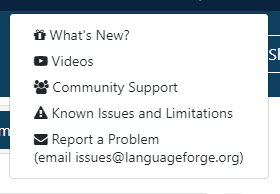Dear Bart,
Thank you for reaching out about Language Forge workflow. You’ve got some great questions - I will try and answer them one at a time below:
So PT9 and Flex are set up with send receive and some members of the community are willing to engage with the dictionary on their laptop or mobile device. How would you propose our workflow to look like?
LF is designed to send/receive with FLEx lexicon. Language Depot is where the FLEx data is stored for S/R. LF uses the same S/R data in Language Depot. To get started with Send/Receive, you will first need to create a new LF project using your Language Depot username/password. You must be a Language Depot project manager in order to do this first step.
After FLEx and LF are connected like this, I could imagine you making changes to the FLEx lexicon directly in FLEx or via Paratext (I assume there are ways to modify the FLEx lexicon from Paratext but I’m a bit light on details). At times convenient for you, you can do a Send/Receive in FLEx and LF in order to sync up changes to/from these programs.
Think of LF like a group of more casual lexicon users that all have some access to the shared lexical database. This in contrast to FLEx and PT which are installed on individual machines and each have their own offline copy of the data.
Is it possible to offer certain users a limited view and commenting options?
Yes, we have an observer role and a commenter role. For these roles, you can customize which fields and writing systems they see. This is how we originally designed LF.
Can community users be shown a subset of the complete dictionary, but the translation team the full set ?
This is an often requested feature, but we haven’t implemented it yet. Most people I meet want to be able to do this with their dictionary. Thank you for bringing it up. There are multiple way to implement this sort of thing. One of the way is to utilize the “publish in” field that FLEx already has when grouping a set of entries for display or access.
the LF documentation says " … LF handles a variety of lexical fields. …" Is there a list of all the fields it can handle, and of those it cannot ?
We are currently maintaining a document called Known Issues and Limitations which includes a list of FLEx fields we don’t yet support. Lack of support for FLEx fields is a result of limited developer resources to continue building compatibility with FLEx - not lack of desire on my part 
Is it possible to “Freeze” a certain subset temporarily for major maintenance ? (i.e. bulk edits in flex)
This isn’t currently possible in LF. This is an interesting feature idea - I have created issue #1380 in our tracker for this and it would be great if you could help us develop the feature more there.
can commenting be done off-line (temporarily) ?
Unfortunately, no off-line features are implemented yet.
can users with “view only” be presented with a DAB look-a-like or flex dictionary preview kind of look ? Asking because is it wise to just have a limited amount of knowledgeable people use LF and for view purposes distribute the DAB app version …?
This is also something a number of people have asked for. We are making plans with our re-write of the application to produce a view-only view similar to the look of DAB and Webonary. Thank you for bringing it up as I understand it is a priority.
Some points for improvements at first glance (in the help windows)
Thank you for pointing out the discrepancies in the Help Menu links. I’ve changed the links in the menu around to hopefully be more helpful, and renamed it to “About”, since there’s more there than just Help. Here’s what it looks like now:
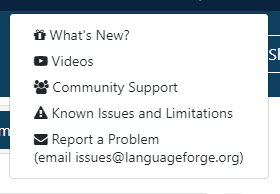
![]() ) to implement LF in our current workflow and how it will fit in. So this is a translation team also skilled in lexicography working with Paratext using a link with flex. So PT9 and Flex are set up with send receive and some members of the community are willing to engage with the dictionary on their laptop or mobile device. How would you propose our workflow to look like?
) to implement LF in our current workflow and how it will fit in. So this is a translation team also skilled in lexicography working with Paratext using a link with flex. So PT9 and Flex are set up with send receive and some members of the community are willing to engage with the dictionary on their laptop or mobile device. How would you propose our workflow to look like?