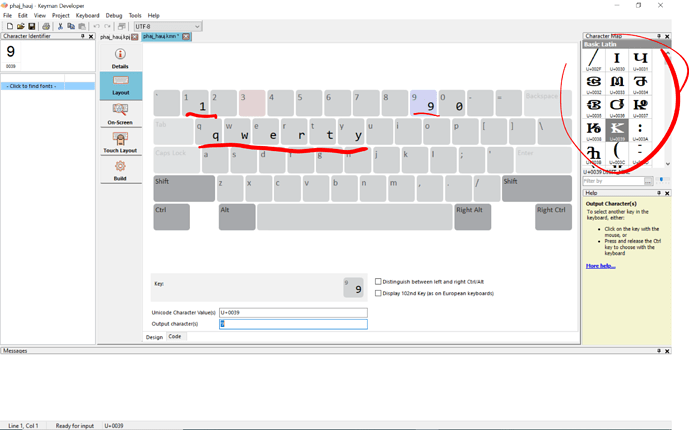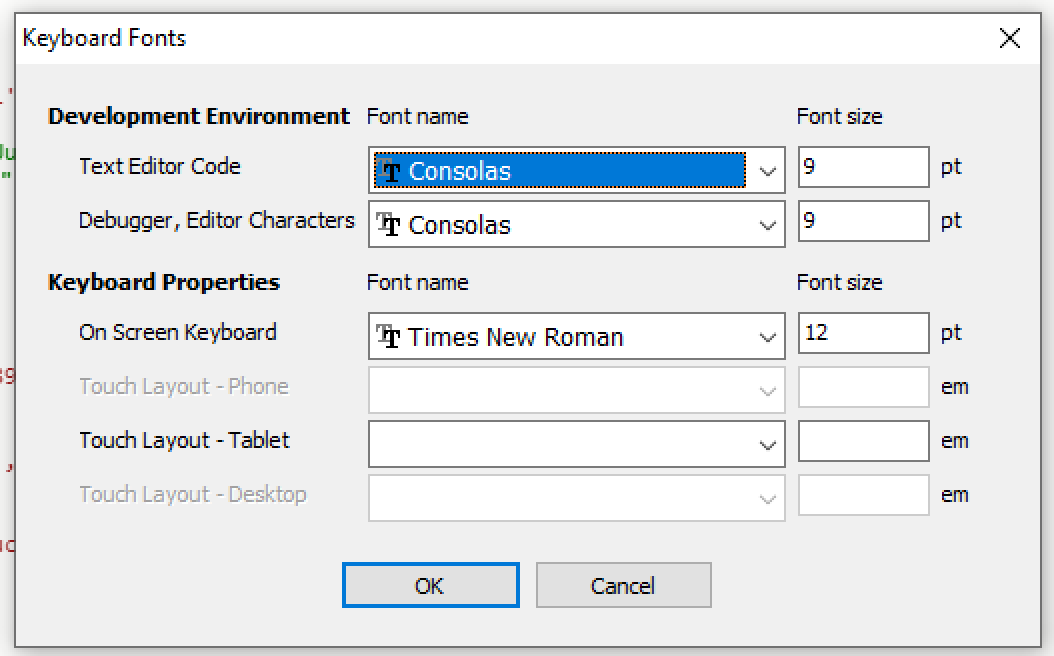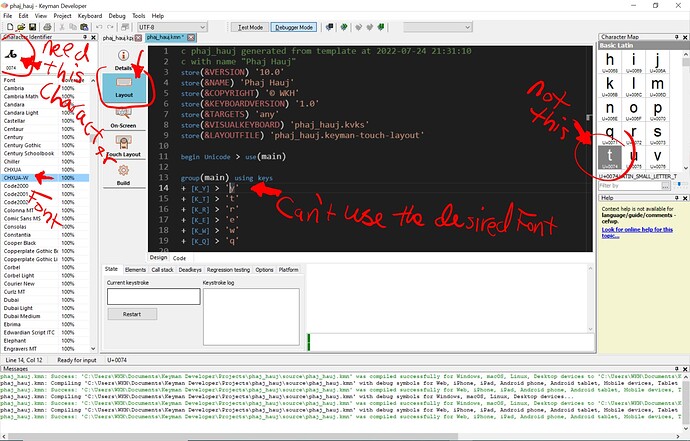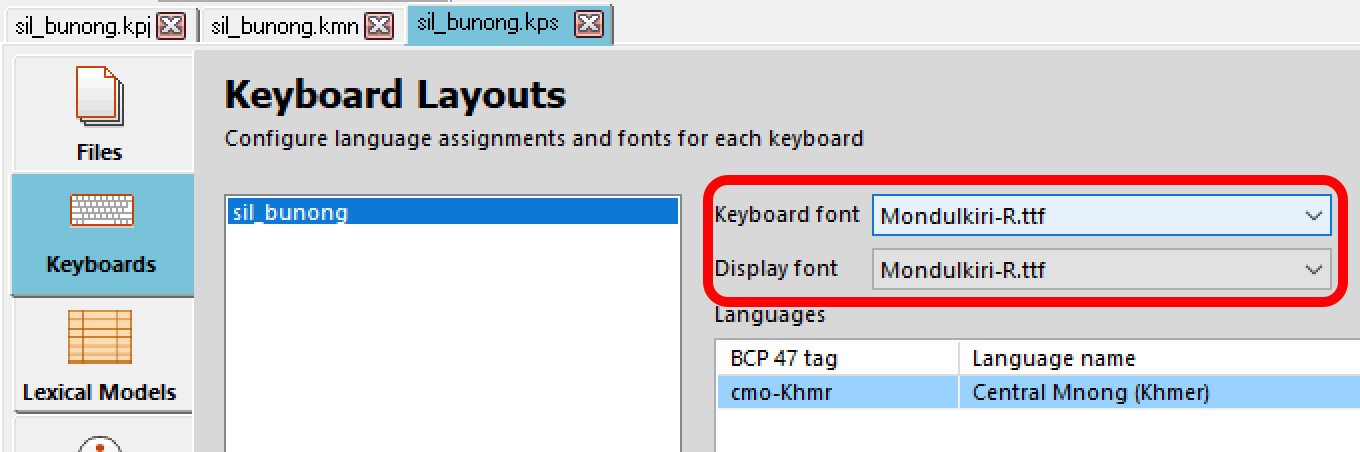Again, please help me how to use my font for the layout. Even after chosen the desired fonts and dropped onto the layout keyboard, it still won’t let me use my custom fonts. Is there a code to set and choose the desire fonts? Please, help me on this one. THANKS A LOT!
I don’t fully understand the question, but if you are looking into configuring fonts for your keyboard, go to Keyboard menu and then click on “Fonts…”. You should now be able to choose which font for which properties you desired.
Thanks for the replied. What I’m trying to said was I could not use the font I wanted on the Layout even after I did what you suggested. I did the right click at the Character Map to choose my font and dropped the font onto the Layout too, but the font letters just turned to regulars. A pic is attached. If I could not use my fonts on the Layout, is there a code to set and choose my fonts for the layout so it won’t change back to the regular latin fonts. And if there is the code(s) for it, please show me how to proceed. I appreciated your time and helps. Thanks!
@WaHer, if I understand correctly, you are trying to use a legacy Pahawh Hmong font in the layout editor. I am guessing that your font uses the same codepoints as basic ASCII Latin would occupy in a legacy Latin font or a Unicode fonts (x20 - x7F). If this is the case, setting the editor font to Pahawh Hmong would override all characters.
Thanks! And you are correct! But it seems like nothing works on my part. I might not know fully how the Keyman program works or don’t know how the font codepoints effecting. I searched online for clues but nothing helps. I did set the font editor to my chosen fonts but when building it and testing it, the regular latin fonts overrode my chosen fonts. Can you explain more or give links and tips on how to make my fonts work please? Thanks so much!
Thanks! I tried that already but didn’t work. More tips and clues or coding please? Appreciated!
Make sure the “font” is included/referred to in the package.
Ok thanks! Will try that
By the way, no Hmong language keyboard was ever created, just the Pahawh fonts. So, won’t be able to choose and set keyboard language.
TRIED EVERYTHING I WAS TOLD AND NOTHING WORK! It’s a headache trying to get the helps. THANKS THOUGH
@WaHer, it is easier if you are using a Unicode font, there can be severe problems using legacy fonts, for a legacy font to work, you really need standard ASCII (Latin characters in the G0 region of the font, and Pahawh Hmong characters limited to G1, maybe C1 regions of font. But it is best to migrate your font to Unicode and develop a Unicode font. It has been many years since I had to work on Pahawh Hmong fonts and keyboards.
I see. Thank you Andrew! Nice to know that you’ve worked and developed Pahawh fonts for us to use. It’ll be nice if we can also have the typing keyboard apps for all platforms to use too. I’m trying to create one but I think the application is beyond my knowledge. I’ll research more and work on more. Thanks again!
@WaHer Thank you for sending the font and your keyboard files. Because the font is not a Unicode font, but a substitution of Pahawh Hmong characters for characters in the x20 to x7E range (a “hacked” font), it’s going to be difficult to use some features of Keyman Developer, particularly the Character Map. You may be able to move characters around on the keyboard by rearranging the ASCII characters they are replacing. For example if you wanted to swap the characters that replace ‘a’ and ‘s’, you could use:
+ 'a' > 's'
+ 's' > 'a'
One difficulty will be that, in order to see the characters that you are changing, you’ll need to change the font for the “Code” to your hacked font, but then all the other characters (plus sign, apostrophes, angle bracket) will change to Pahawh characters as well.
So, while you may be able to make this work with the font you have, you will be much better off with a Unicode font that supports the Pahawh Hmong characters in Unicode (U+16B00-U+16B7F, see https://www.unicode.org/charts/PDF/U16B00.pdf) and a keyboard that produces these Unicode standard Pahawh Hmong characters.
With the font that you shared with me, any text you write will be unreadable without that font. If you use the standard Unicode code points, then the text will be readable using any Unicode font that support those characters.
After consulting with the developer, I have some more information. To get the Character Map to display your font, right-click on the Character Map itself, select Font, then select the font you want. You should now be able to drag characters from the Character Map onto the keyboard layout.
If you drag characters from the Character Map to the keyboard layout, the resulting code will use [K_A] rather than ‘a’ on the left-hand side of the “>”. This means that you can change the font only for the Character information (as opposed to Code) and you’ll be able to see more clearly what characters are being produced. (The apostrophes around the character on the right-hand side will be displayed using the Character font, so they will also change.)
+ [K_A] > 's'
+ [K_S] > 'a'
To change the font used for displaying characters (those inside apostrophes, plus the apostrophes themselves), use Keyboard menu, Fonts menu item and change the font for the second item.
Thanks David, will try my best to approach that and will create new fonts to work with the software. Again, thank you so much!
This conversation has been resolved.