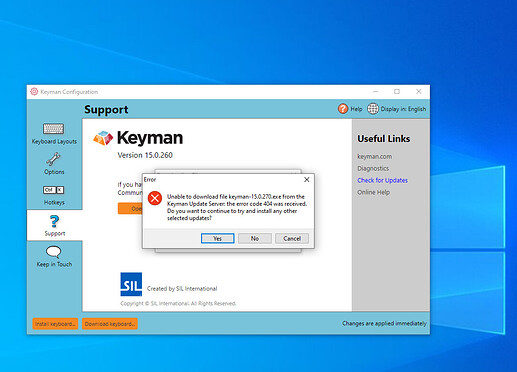My keyman, which I use for Yiddish, has stopped working altogether. I can open the app, but when I try to type either with the onscreen keyboard or with the physical keyboard, I get nothing. I tried updating it, but I get a 404 error message: it seems the update link has gone dead. can anyone help with this?
Welcome to the community, @clbshr.
Can you provide some more details?
- Are you on Windows? If so, what is its version number?
- What version of Keyman are using?
- What version of the keyboard you are using?
- Did you do anything noticeably different right before the issue arises?
Hi @makara - just writing to say I will follow up in the morning (EST) with the extra details; I am on my personal computer now and it is working fine, this issue pertains to my work computer. Thanks!
I was able to reproduce this behavior on Windows 10 running an update from keyman 15.0.260 to the current latest version. Here is what I saw.
The 404 error has promptly been fixed by our developer. You should be able to update to latest stable version of Keyman now.
The issue that you cannot type using Yiddish keyboard might be irrelevant with the update issue above, but could you provide more info related to the keyboard and an example of the behavior including the application being used as it could be something helpful as well.
hi again @makara here is the info:
|Edition|Windows 10 Pro|
|Version|21H2|
|OS build|19044.1889|
|Experience|Windows Feature Experience Pack 120.2212.4180.0|
currently using keyman Version 14.0.283, need admin approval at work to update it. will do so ASAP.
I’m using the Eastern Yiddish/Yiddish Pasekh keyboard. Wasn’t doing anything out of the ordinary, it just stopped working. I’m not sure how to provide an example, as when I switch keyboard with keyman, I am literally unable to type. I hit keys either physically or with the onscreen keyboard, and nothing comes out. This is across all applications, from browser to word processors and beyond. Thanks again for your help!
Thank you, @clbshr, for the details. If the issue persists, after updating to the latest version, go ahead and us a diagnostic report using the instructions here: HOWTO: Send a diagnostic report to Keyman Support.