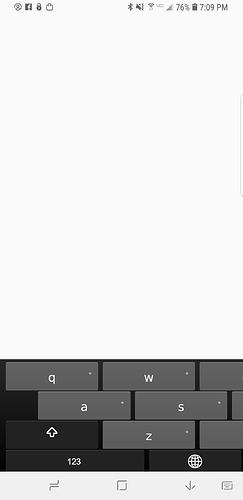Keyman keyboard not showing properly on Samsung S9+. Only a few keys and out of proportion. Any solution?
Can you send us a screenshot and let us know which keyboard you are using, the version of Android, and the version of Keyman?
I am using Amharic keyboard 10.0 on Android version 8.0.0. The problem persists even when I switch to English. Here is the screenshot:
I’m sorry I gave you the wrong version info of the keyman I am using. It is version 1.5.
We’ll track this issue as Issue #1502
Can you confirm if it’s Keyman 10 and the Amharic keyboard is version 1.5?
Determine Keyman for Android version
- Start the Keyman app
- In the upper right corner, select the 3 dots → Info
- This launches the info page with the Keyman version in the titlebar
Determine the keyboard version
- Start the Keyman app
- Click the “globe” button to bring up the keyboard picker menu
- On the far right of Amharic row, click the “i” icon
- This brings up the keyboard information menu
Problem solved. It was the old version of keyman causing the problem. Now, I can see the whole keyboard. Thank you.
1 Like