I installed successfully Keyman Desktop 14 on Windows 10, but Keyman Developer won’t install. The installer stops.
Can you give us a bit more information on what is going wrong? Do you get any error messages?
Can you check the Start Menu and see if Keyman Developer was installed even if the installer stops?
Can you give us a bit more information on what is going wrong? Do you get any error messages?
I don’t get any error message, the installer simply stops. I waited up to about 30 minutes, but no message, and it does not exit if I press the “Cancel” button. I had to stop it using the task manager. The installation goes forward up to this window:
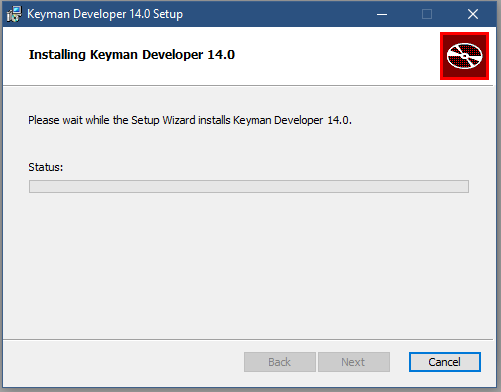
Can you check the Start Menu and see if Keyman Developer was installed even if the installer stops?
Yes, I checked, but it’s not installed. The Windows Event Manager says actually that the installer executed and exited with error code 0, but it’s indeed not installed.
I don’t use any antivirus or firewall except those of Windows.
I see. Sometimes Windows Installer will pop a dialog which flashes in the taskbar which you need to click on to continue, but I am guessing that’s not the case this time.
It is possible to turn on logging for Windows Installer, following the steps at Enable Windows Installer logging - Windows Client | Microsoft Docs
If that is something you are willing to do, if you can capture a log following the instructions on that site, and share it with us, we’ll take a look. Feel free to send it as a direct message to me.
I turned on the logging for Windows Installer as you suggested, but the Keyman Developer installer does not output any logfile. I checked that the logging is enabled by executing another installer and I saw that it’s actually enabled, as the other installer outputs a log file, whilst the Keyman Delveloper installer does not output any log file even after pressing the “Cancel” button.
But I just tried to install previous versions of the Keyman Developer application (v.13 adn v.12) and they also stops, so the problem should be somewhere else, as I normally used the 13th version until some days ago, when I decided to update it to the 14th one. But I really don’t know what could be happened and what to do. Reinstalling Windows might be a solution, but it requires a lot of time.
This is strange, but there are some additional steps we can take to try and resolve the issue – you should not need to reinstall Windows 
-
Make sure you have restarted Windows before trying the install again.
-
You can extract the standalone .msi installer from the installer by running
keymandeveloper-14.0.270 -x .You can then run the resulting keymandeveloper.msi installer and the logfile should be created as with other installers. You could runmsiexec /i keymandeveloper.msi /l*v setup.logto generate a setup.log file in the same folder as the .msi.
Ok, sent the log file to you. I don’t know whether I did it correctly. I clicked on your name and then on the “Message” button. Is that the right way?
Yep, I got the log file. I have been reviewing it but have not spotted anything significant so far.
Can you try running Microsoft’s troubleshooter at Fix problems that block programs from being installed or removed?
Stile not working, nothing found by the program. I’ve also tried disinstalling Keyman Desktop, but didn’t work as well.
Hi @anvaolon,
I unfortunately won’t be available to check this for a couple of weeks – I am fully booked this week and then have two weeks of vacation. @Makara can assist you in the meantime with a remote support session, and if you together still cannot come to a resolution, then I can assist when I return from vacation.
Marc
Please check your DM from me to schedule for a remote session.
Ok, thank you, I never used Doodle, so I have to learn first how it works. Do I need to register or is it enough to click on the preferred time on the table you sent to me?
I am available in the time slots given on the days listed. Pick one slot that works for you and tell me here if preferred. I then will send you an invite to a Zoom remote session.
Thanks for your availability, but those time slots are not very comfortable for me. I think the best thing is to reinstall Windows anyway, because the system has slowed down lately. Then, if the problem persists, I’ll let you know.
But another strange thing happened some time ago, that is the images of the desktop icons of the shortcuts to the Keyman Desktop and Keyman Developer programs disappeared, while the image of the icon in the taskbar didn’t, as you can see from the following two images:

![]()
Well, then I didn’t need to reinstall Windows, but simply update it at the latest version. Now Keyman Developer gets installed and the desktop icons of the two programs have their own images again.