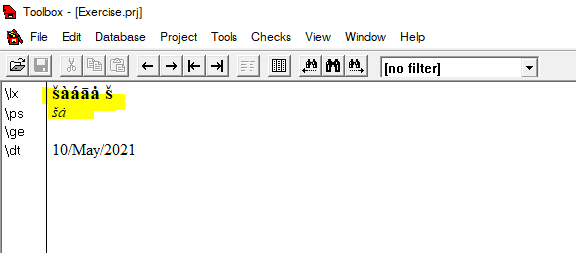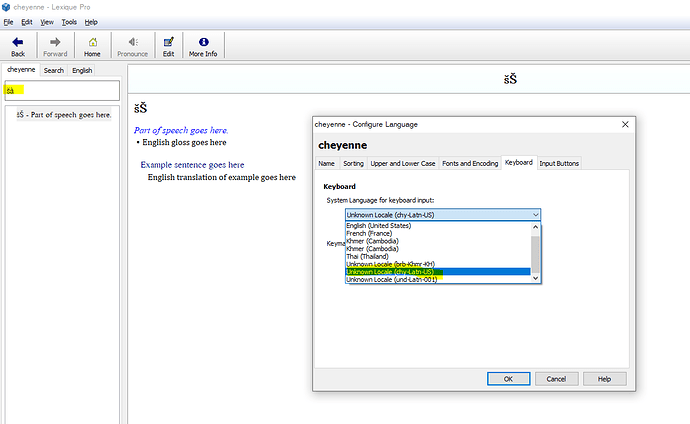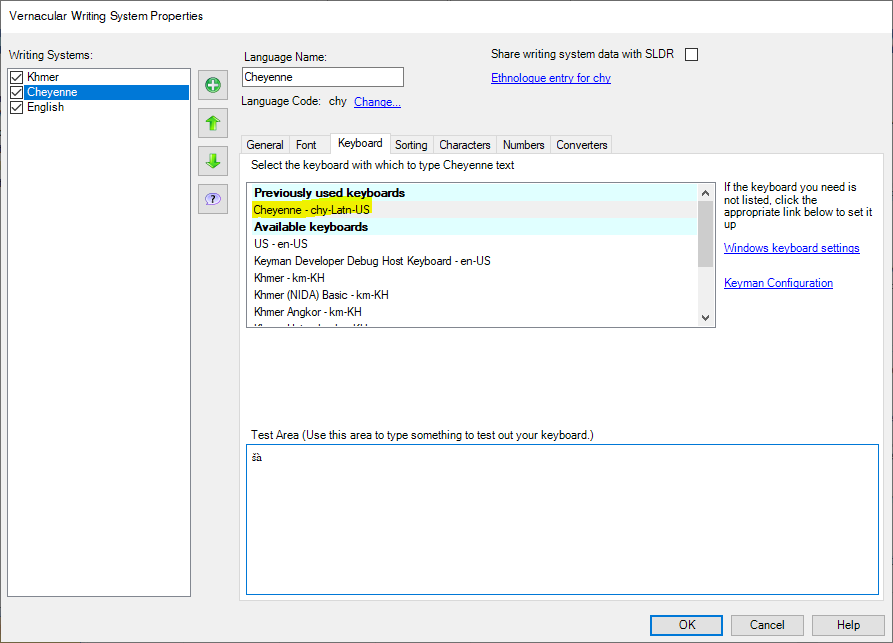I have tried to install Keyman 14 to a new Windows 10 computer. There are two issues:
- Keyman 14 does not allow me to enter any keyboard input to the Keyman keyboard search window to instruct Keyman to use the Cheyenne keyboard (or any other language, for that matter).
- I found a way to bypass that window and install a copy of the Cheyenne kmx file for Keyman 14. But then I am not able to type any Cheyenne characters in either Lexique Pro or Toolbox. This issue occurs with all Keyman versions after Keyman 9. But even with this issue, Keyman versions before Keyman 14 allowed me to click on the Cheyenne keyboard icon in Keyman more than once in Lexique Pro or Toolbox and then I could type Cheyenne characters. I am not able to type any Cheyenne characters no matter how many times I click the Cheyenne Keyman icon in Keyman 14.
I have uninstalled Keyman 14 and installed Keyman 9 on my new computer and I am able to use the Cheyenne keyboard in all programs again. I would prefer to use a newer version of Keyman but I must be able to type Cheyenne language characters, however it can be done.
Please address the issue of no keyboard input allowed in the Keyman 14 language search window or in Lexique Pro or Toolbox onr my new computer. I have an i9 CPU running the latest updates of Windows 10. I depend on Toolbox and Lexique Pro for my language work. Flex consultants and I have worked many hours but have not been able to get Flex to work with the Cheyenne language for interlinearizing and other language work required.
I would be happy to have one of your technicians take remote control of my computer to diagnose the issues I am experiencing.
Thank you,
Wayne