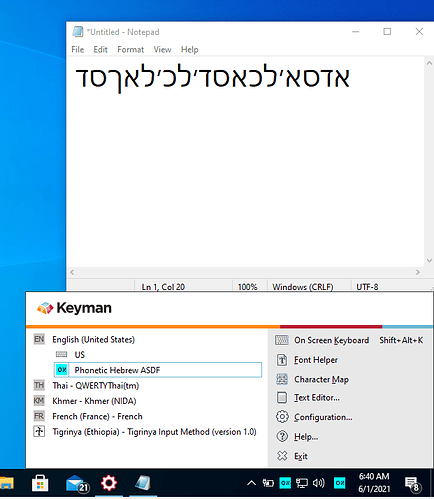Although I originally installed Desktop 14 to support my custom made keyboard made with the Developer, I often got update notices until I already had Desktop 15.0.027 It often happened that the keyboard would nor work until I discovered that it was because the Desktop needed to be updated. When this was done the keyboard worked. Now, inexplicably, the keyboard did not work and when I checked to see if an update was needed I discovered that it was so. The new update was 15 plus some decimals, but when I tried to install it , the instillation process was going on endlessly till I let it continue overnight in the hope that it would finally work. But in the morning it was still going. I uninstalled and downloaded and reinstalled the Desktop (14) in the hope that this would help, but it still would not accept the keyboard. What is the problem and what can I do?
That is highly unlikely. If you first installed the stable version (i.e. 14.x.x), you will not get any notification to update to an alpha version (i.e. 15.x.x.). Check for Updates on 14.0.274 stable version of Keyman Desktop (aka Keyman for Windows) will not give you any option to update to the alpha or anything.
Can you send us the keyboard so that we can test it on our side?
Also, can you send us your diagnostic report using these instructions.
When I followed your instructions to access the diagnostics, this is what I got (attached).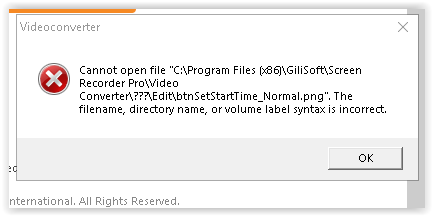
This seems irrelevant. At which step that this popped up?
The keyboard has been tested on Keyman 14.0.274. It got installed without any issue.
Can you try and uninstall both you Keyman for Windows and Keyman Developer and then install the following current stable releases? Click on the them to download.
I already tried all this several times to no avail. Someone told me that there might have been an update to my computer that was incompatible. Would you like me to give you access to my computer with LogMe In?
I can try. Let’s take this to the direct message and schedule a remote session.
This topic was automatically closed after 14 days. New replies are no longer allowed.