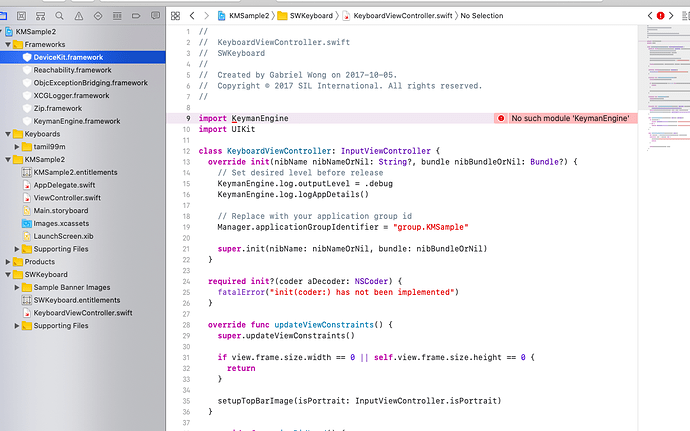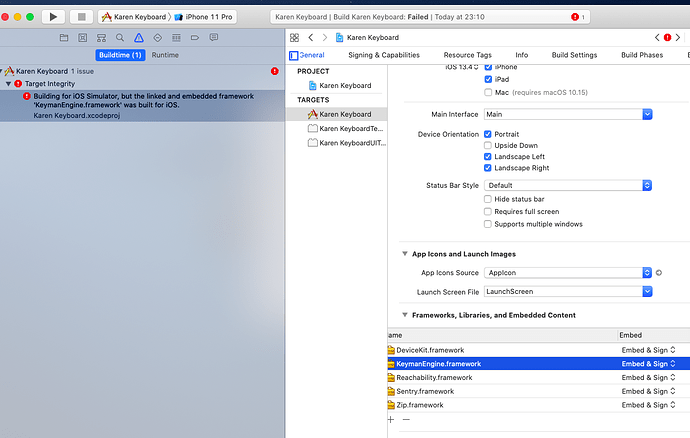another is how to add keyman framework such as device kit and zip … in my project…
Just to be sure, did you try compiling it first from the build script in the project’s directory? If you try to do everything in Xcode without running external scripts first, the build will fail. Unfortunately, we don’t yet have anything in the project that will cause Xcode to compile the KeymanEngine framework if it is missing, while the build script takes care of this.
In regard to the dependency frameworks, we use Carthage to manage our dependencies. You might want to read up on that and note how Carthage is integrated into the build processes - both with the build.sh build script and with the Xcode project configs and build phases.
Hi! joshua_horton,
yes, i’m adding dependency framework in my project everything is fine but keymanEgine still have problem… i don’t know how to fix it?.. i just drag keyman framework to my project. any suggestion how to do it?plz help
OK, that one’s pretty simple. You’ve copied over a “release-only” copy of the KeymanEngine framework. It’s the one that Apple approves of whenever you make App Store submissions. Unfortunately, it’s not compatible with the Simulator.
If you’d like to test against Simulator, look under KeymanEngine’s build products: <repository-root>/ios/build/Build/Products/Debug-universal. That one’s compatible with the Simulator and is extremely useful for debug builds as a result… just not with App Store submissions.
That path should exist if you have already run <repository-root>/ios/build.sh.
Hi! Sir joshua_horton!
i still can’t run it … if you have any tutorial would be appreciated… i try to read keyman keyboard for iOS documentation several times but i’m still stuck…
can you guy please send me pictures or any tutorial relating how to create custom iOS keyboard?
Best Regard - Mayrich
Hi! Joshua_hurton!
I’m trying out to build custom keyboard using KMSsample2 … successful running againt physical device but when I look to set up SWKeyboard in setting but I didn’t see nothing. Am I do sth wrong? Need more your help .
Thank for advance.
Best regard-Mayrich
What errors and warnings are you seeing, and what steps did you take to work around them so far? What steps are you taking to “look to set up SWKeyboard” in the Settings menu? The more precise you can be on these points, the better.
For setting the keyboard for use across the system:
- You may need to set a personal App Group. If so:
- Go to the project “Signing & Capabilities” screen, open the “App Group” settings, and enter a unique identifier. Note the existing one -
group.KMSample. - Do a search and replace for the old identifier (
group.KMSample) in the code - replace all of its entries with the identifier you chose.
- Go to the project “Signing & Capabilities” screen, open the “App Group” settings, and enter a unique identifier. Note the existing one -
- Once that’s done correctly and the app is installed, go to iOS Settings.
- Settings > General > Keyboard > Keyboards > Add New Keyboard…
Hi! Joshua_horton!
I’m trying almost everything to change what you mention and start to run against physical device is successful then I go to setting Change keyboard to sweKeyboard but there is no tamli keyboard available it switch back to English . And one more I have error is openURL is deprecated . Almost successes but only keyboard not show when I switch to swekeyboard.
Best Regard- Mayrich
In Settings, you won’t see KMSample2’s Tamil listed as a keyboard. Instead, you should see KMSample2 - enable that. (Custom keyboards are named after their hosting application.) You should then be able to select it as the active keyboard by selecting KMSample2 from iOS’s keyboard menu whenever typing within any application.
iOS doesn’t let us add entries for each keyboard your app supports to the keyboards menu; KeymanEngine maintains its own internal keyboard list, which is accessible through its own ‘globe’ key. (It’s the first key documented on the iOS help page here.) You should see a similar key on iOS keyboards (or beneath the keyboard, on iPhone X and later) that summons the iOS keyboard menu.
Note: iOS Settings only adds and removes keyboards from the iOS keyboard menu. To actually use the keyboard, you then need to select it from that keyboard menu.
This topic was automatically closed after 14 days. New replies are no longer allowed.