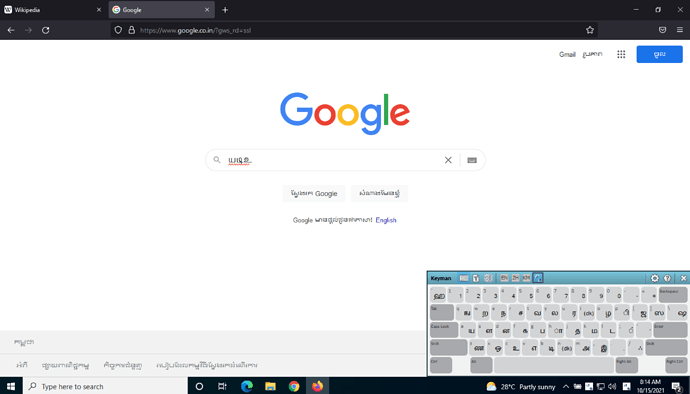Hi, When we use Keyman with Tamil language… We can’t type 1st letter in Firefox or some browsers Tamil language. But If we type any single letter English after it allows to type in Tamil. for so many releases the problem exist.
- What is the name of keyboard you are using?
- What is your Windows version?
- What version of Keyman are you using?
- What version of Chrome and Firefox are you running?
- Can you give a specific example of what you did and it didn’t work by provising both the current and expected output?
Hi @makara Thank you for your response.
- keyboard Name, Suratha Bamini
- I checked with Win 8.1, 10, 11.
- Version 14.0.282 (Previous versions also having same problem. It’s almost 3 Years that having issues)
- 93.0 (64-bit)
- Problem only in Firefox. Typing in address bar works fine. But when we are in any website like Google.co.in It’s having problem. If we type any 1st letter en English then we change it to Tamil It’s works fine. But if we try to type from beginning it’s not working… (Which means no characters. just cursor blinking.)
Kind Regards
I’ve tested on my side by typing abc using the Suratha Bamini keyboard (சுரதா-பாமுனி | Suratha Bamini keyboard) with Keyman 14.0.282 on FireFox 93.0 (Windows 10 Pro 21H2). The output is as shown in the screenshot below. The first keypress (a) does output the expected character (ய), not blank.
If I’ve missed any steps to reproduce this issue, please clarify.
Also, could you take a screenshot of what’s shown on your side? A short video recording of the behavior would be ideal.
It’s weird, It seems yours working very fine… I don’t know how to record a video.
It would be worthwhile to record a Keyman debug log to illustrate the problem, following the steps at https://help.keyman.com/knowledge-base/76. When complete, you can send the log to us and we can review it here.
Could you please help me to get the Keyman Developer version 5.0.112.0 ?.
The same version of Keyman Desktop works well. So if I have the developer I can create a custom layout.
Kind Regards
@makara are you able to assist @Suresh further? Perhaps a screen share?
We no longer distribute version 5 of Keyman Developer – it was released over 20 years ago. If there are problems with version 14, we want to fix them so that you can continue to have a good experience with Keyman!
Hi Marc,
Thank you for your response. I uninstalled all the versions. and tried install new version. It is fine now without the problem I mentioned earlier. Let me check couple of weeks. If the problem exists I’ll follow the method you posted Here and will inform you.
Kind Regards
Hi @Marc I confirm version 14.0.283 don’t have that kind of glitch. Works very fine. Thank you so much for your most valuable contribution for the human society.
Regards
You’re very welcome 
Hi, I found that issue is happening when I start the keyman first and 2nd time after I powered on the computer. But If I exited the keyman for 3 times after that It works fine. Will try to capture with debugging option and will upload the log.
Regards
@Marc If I close both (firefox and Keyman) and start again. It works fine. But after couple of hours or after a day I left as opened and I try again to type in Tamil It’s not working. I think some power options profile makes things difficult. When ever my monitor goes off and I wake it up then try to type in Tamil It’s not working… But If If type any number in number pad then start typing Tamil Its working fine. At the same time If I delete that number typed from number pad and try to type in Tamil it’s not working. Only in the firefox have the problem with other app like chrome works fine.
Hi @Suresh, a debug file would be very helpful, as we can’t currently reproduce the problem here. The extra symptom description around power sleep is helpful. Ideally, if we could have a reproducible set of steps then we can hopefully track the root cause down. (At the same time, I’m glad you have a workaround, so it’s not a total blocker for you!)
This topic was automatically closed after 14 days. New replies are no longer allowed.