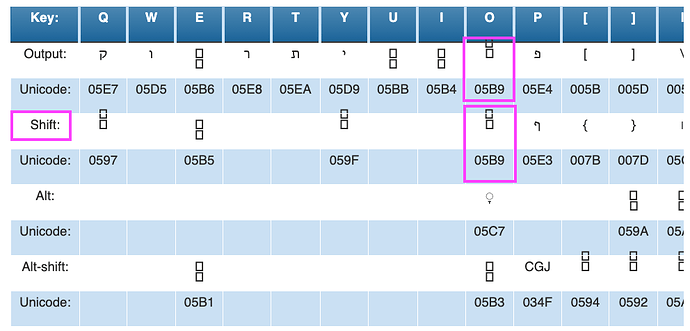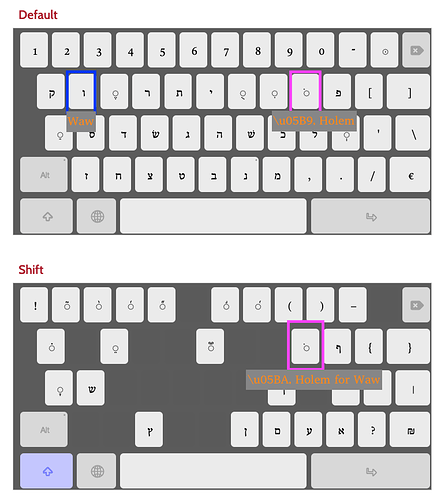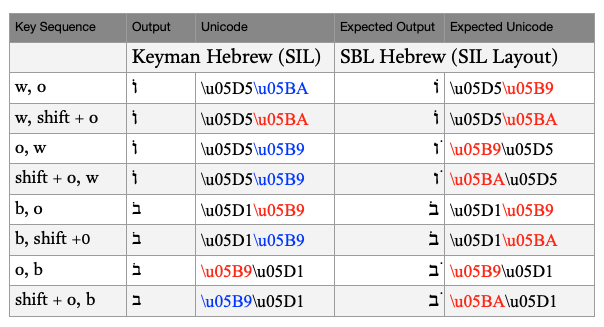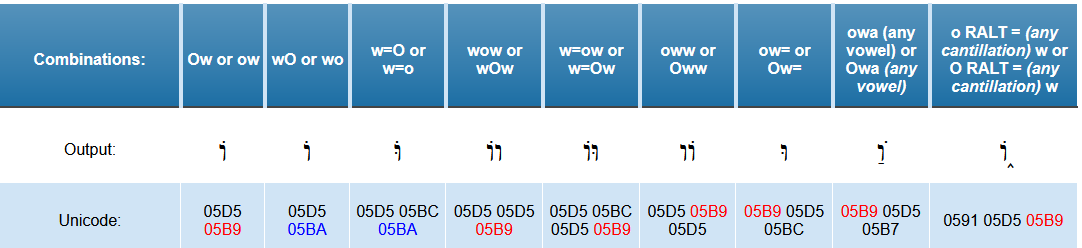Hi,
I have an issue with Holem vs Holem for Waw with the SIL Hebrew keyboard.
Normally, typing “O” will output Holem, and typing “Shift + O” will output Holem for Waw.
I wish this mapping is consistent. However, the combination with Waw messes it up.
When I type “Waw” followed by “O”, it automatically turns into “Waw + Holem for Waw”.
I need to first type “O”, then “Waw” in order to output “Holem Waw”.
This is not how I normally type. I used to use the SBL Hebrew keyboard, and typing “O” always outputs “Holem”, even after “Waw”. I’ve always instructed my students to first time “Waw” then “Holem” for “Holem Waw”. Now, I will have to tell them NEVER to do it for “Holem Waw”. It is very important, because if students type “Holem for Waw”, their answers will be marked as incorrect by the online grading system.
Is it possible to prevent the automatic transformation?
Edit:
to make it worse, the auto transformation issue happens to the Mac version only. The windows version does not have this issue. So there is in consistency.
PS: I switched from the SBL Hebrew keyboard to Keyman, because the SBL Hebrew keyboard is inconsistent on the presentation of Shin and Sin. On Mac, the unicode value for Shin is \uFB2A and on Windows it is \u05E9\u05C1. Keyman is consistent on the presentation of Shin and Sin. But now, the “Holem” → “Holem for Waw” issue with the Mac version of Keyman is worse than the Sin/Shin issue with the SBL Hebrew keyboard in my work, I may have to painfully switch back to the SBL keyboard.
So, again, is there any way to prevent this automatic transformation of “Holem” to “Holem for Waw” after Waw on Mac?
Thanks!