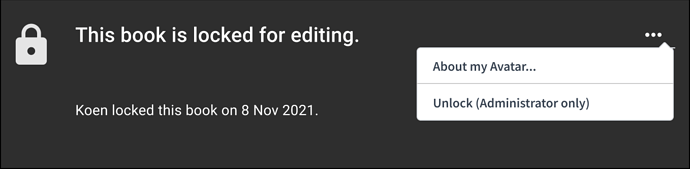Are there any links or configuration files of some kind that are added to a book’s folder when it is part of a team collection? Or is there any other reason to not move a book’s folder from a team collection into a normal local collection? We’re looking at a scenario where books are developed collaboratively and checked/reviewed for approval in a team collection, but where we want to avoid unwanted changes in a final version. So as a book gets final publication approval, it would be moved to a local collection where changes have to be more intentional and where it can be archived as a part of the larger collection of published versions.
Hi Bruce. The following will “retire” a book, i.e. take it out of circulation from a Team Collection:
- Sign out the book while in the Team Collection
- In Windows Explorer, copy the book folder to a local Bloom collection
- Delete the book in the Team Collection
@Bruce_Beatham, we plan to eventually let the admin “lock” a book. If you had that now, would you use it instead?
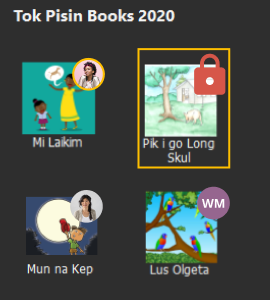
Yes, that would be helpful, especially in the future. Right now, we would have one or maybe two books that would be helpful to lock like that. Would others in the team collection still be able to use the Publish options to make pdfs of locked books for checking even though they’re not able to edit the book? That would be great.
In any case, we’ll still be moving books from the team collection to a local collection at some point in order to archive whole collections of published books.
Yes. We recognize the need to allow people to publish without checking out a book. This does cause some complexity because normally we save the options you set while publishing, but we can’t do that if you don’t have the book checked out. We may be able to at least remember publishing settings on your local machine.