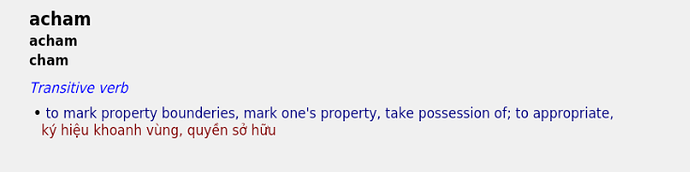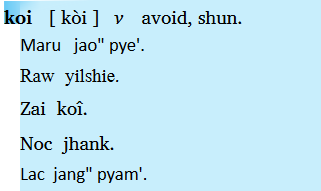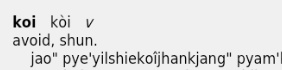I just created an App using Dictionary App Builder 1.5. When Iook at the information in an entry, I can see the data for the common fields but I do not see any labels. For example I see this
In case the image doesn’t show up right, I see the lexeme form for the three vernacular languages in this data set, but I do not see the abbreviations that would tell me which entry goes with which vernacular language.
In other entries, I can see that there are glosses for two analysis languages, but I do not see the abbreviations that tell me which analysis language is which.
Hello Scott,
What are you using for your import into DAB? In DAB 2.0, we added the ability import XHTML from FLEx. Here is a blurb from the release notes (Release Notes - Dictionary App Builder - Dictionary App Builder):
XHTML Lexicon import:
- In addition to lexicons specified in LIFT format, DAB can now import XHTML files as exported from Fieldworks Language Explorer (FLEx).
- This means the formatting of lexical entries can be defined using the configuration options within FLEx and then displayed in this way within the app, in a similar way to which entries are displayed using Webonary.
Thank you Chris,
I was importing a LIFT file that I had exported out of FLEx 3.8. I’ll
try the XHTML option.
Scott
I’ve created a new app that’s based upon the XHTML formatted output of the configured dictionary. In the configured dictionary, I have the entry set to look like this
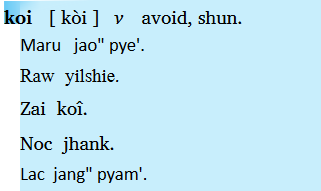
You are seeing the lexeme form, followed by the English Gloss. In addition to English, this project has 5 other analysis langauges. Each Analysis language appears, with an abbreviation for the language name, followed by that language’s gloss.
In the app I see this
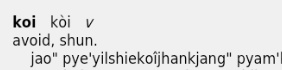
The english gloss is on it’s own line…which is probably a configuration error on my part…but the other glosses are jumbled together on one line and do not have the abbreviation.
Any ideas?