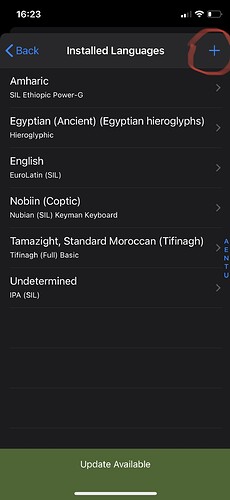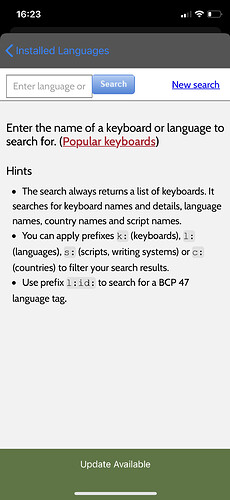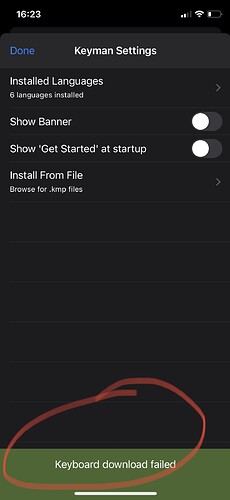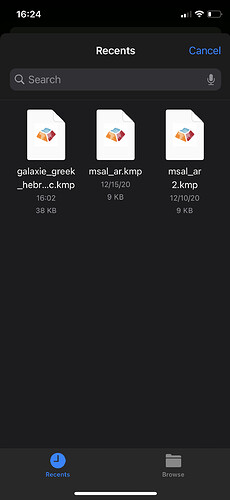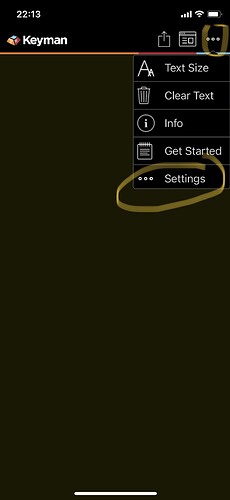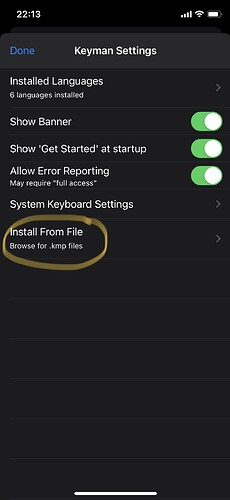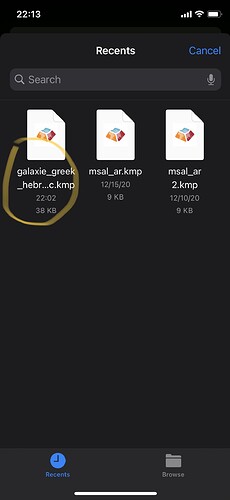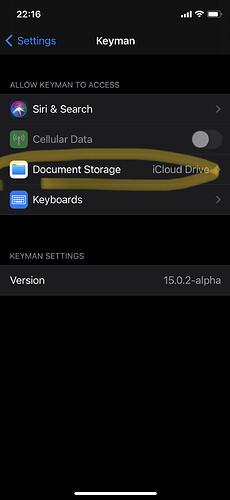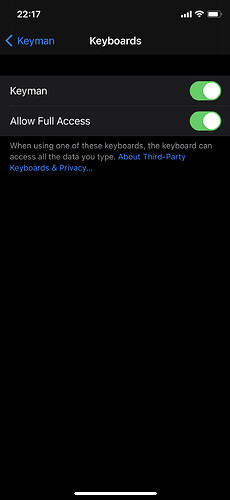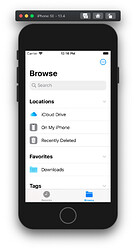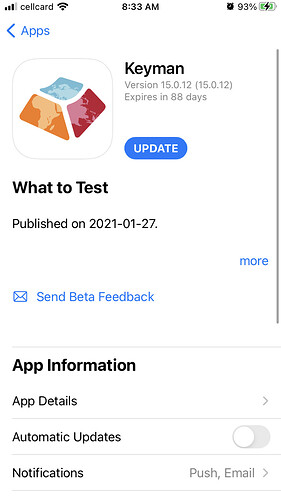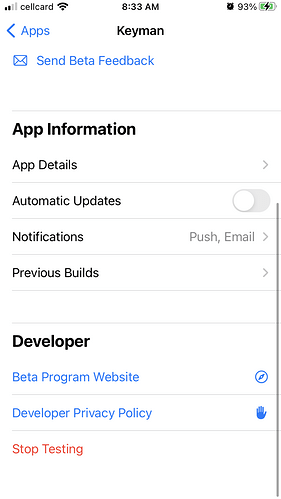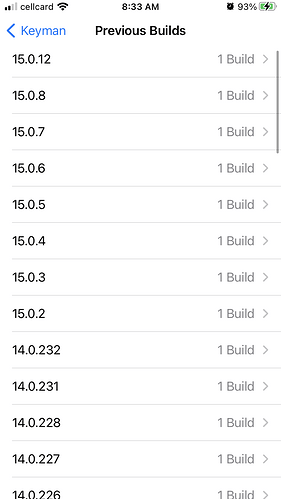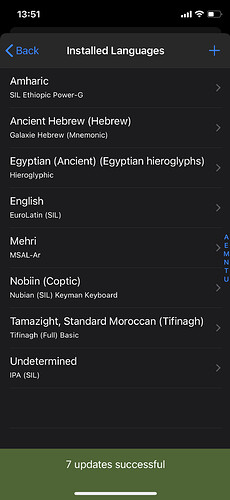Thank you very much. I noticed just now that my alpha version was updated to 14.0.205 so I tested the KMP file again. The issues remain the same unfortunately. The crash was noticeably less sooner than the previous version when the green banner was showing ‘updating’ though. In the previous version, the ‘updating’ banner only showed up in a blink and I tried three times to get that captured image above. This time there seems to be a slightly longer duration before it crashed.
Another report:
I happened to need polytonic Greek earlier so I went to add it but the interface is not the one I expected.
After clicking on the plus symbol, this browser view showed up:
I was able to find what I needed but as I clicked on ‘install’:
This is what I got:
I tried to download the KMP file in my browser and tried to install from file.
The result was like my own KMP file; nothing shows up when I tapped on it. No installation process was initiated and I was not able to install it.
… well, at least it’s consistent. With 14.0, all keyboard and dictionary installation is done from .kmp files, unlike before. The app probably downloaded the .kmp successfully, but then failed when trying to install its contents. (If this is correct, you should see a copy of the .kmp within the Keyman app’s folder, viewable from either the Files app or the “Install From File” option.)
Sounds like your device may not be permitting access to .kmp files for some reason… perhaps there’s a restrictive security setting on your device that I’ve yet to replicate in some fashion?
Barring that, I’ll look into enhancing the app’s error-logging in this area; getting detailed logs from your device would be very helpful, as I’m not yet able to replicate the issue locally.
Thank you very much for your response. What should I do to provide the logs of my device?
I’m on 15.0.2-alpha now and the issue appears to be the same. Actually, the keyboard download was not successful (as the image above showing “download failed” in the green banner). However, since I selected iCloud Drive to store kmp files, I used my browser to download the kmp file from the website so that it can be accessed in the iCloud folder. This is why I was able to see the kmp file when I went to “install from file.”
This is what I’ve been experiencing:
The folder view that showed up after I tapped “install from file” was my iCloud folder for Keyman; I selected iCloud for the Keyman settings:
I did allow full access in the Keyman keyboard setting. Not sure where else I should look for other settings
The app currently places downloaded .kmp files under the app’s directory within the “On My Phone” section, rather than within the “iCloud Drive.”
I think we’ve identified at least one Sentry report from your tests: https://sentry.keyman.com/share/issue/f3af9a6c1d594b40a4b01c466ed8b73d/
The data there seems to match up what you describe for your device, so I’ll try persuing avenues through that.
Thanks for letting me know! Hope it’s gonna work out.
Thank you for bringing my attention to the issue again. I was a bit busy with my own work for a few weeks and I have just updated my app to the latest alpha version. However, unfortunately the issue remains.
I tried the “installed languages” and the green banner at the bottom was still there. As I clicked on it, the app crashed. I submitted a report btw.
In the “install from file” section, I could browse and see my own KMP files and KMP files I downloaded from Keyman’s website, but still nothing happens when I clicked on those KMP files.
In addition, I tried to go to “installed languages” and taped “+” to get to Keyman’s website and searched for a keyboard. After finding it, I tapped “download” and the app crashed. I also submitted a report right away.
I have just updated the alpha version. The results were pretty much the same.
I tried the “installed languages” and the green banner “update available” appeared at the bottom. As I clicked on it, the banner changed to “updating” and stayed for a few seconds before the app crashed. Previous it was immediate crash and I was not even seeing “updating”.
I also tried to download from Keyman’s website, but the app crashed almost immediately after I tapped “download”.
In the “install from file” section, I could browse and see my own KMP files and KMP files I downloaded from Keyman’s website, but still nothing happens when I clicked on those KMP files.
I submitted reports for the two crashes.
I just checked our crash reports, and it looks like this matches up against a pair of crash reports I see for the alpha 15.0.12. Unfortunately, last week’s fixes in this area are only available on the 14.0 beta; usually, we only synchronize the two once every other week while in a beta cycle.
Unfortunately, TestFlight does a pretty poor job of keeping our ‘alpha’ and ‘beta’ builds separate from each other if you’re signed up for both. To find the most current ‘beta’:
- Open the App’s page within TestFlight. If you’re signed up for both ‘alpha’ and ‘beta’, you’ll see the latest 15.0 version as the default. Do NOT click Update.
- Scroll down on the page to find “Previous Builds.” Select that.
- Scroll down to find the latest 14.0.x version. In this screenshot, that’d be 14.0.232.
I’ll still be looking at the crashes you sent in, since there’s definitely useful stuff in those reports. From what I can tell… at least one of the reports doesn’t seem to be directly related to the bugs that were recently fixed, so I’ll need to investigate that more closely. I’ve actually been trying to track down a seldom-seen bug with the ‘update’ part as well, so this should give me something to work from on that as well.
That said, I can already tell that the KMP download/installation attempt for both crashes had already failed by the time the app crashed. One of them was after the file was successfully downloaded, but installation itself failed. (There’s not enough data in the report to tell me why, though.) There’s a shot that the recent fixes may address the cause of installation failure, and if so, that may prevent the crashes you were seeing. It’s hard to say for sure without more investigation, but you may want to give the beta version a try.
Thank you so much for working on those errors and fixing them. I really appreciate it!
Actually I have originally only signed up for the alpha version so I have been updating pretty constantly and I was doing those tests on the 15.x versions. Upon seeing your response I went back to TestFlight and double checked and then I went again to the Keyman website to get the link for testing the beta version.
Now I am very happy to report that on 14.0.232, I was able to properly install the KMP file I made myself, and also, the search and download process was good, too. I was able to download and install the KMP files from Keyman’s website.
One more thing: after switching to the 14.0.232 version, I was still able to see the green banner when I went to “installed languages” but after clicking one “update” the “updating” status stayed for a few seconds and I got the success notice:
Which seems to show that both issues were successfully solved! No crashes at this point!
Great to hear! Thanks for the update!