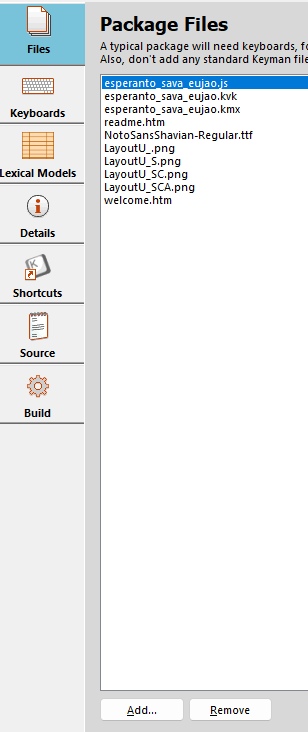I recently obtained a new tablet and tried to install my Keyman Keyboard and Desktop. I have a custom-made keyboard in a foreign language that I tried to install. I downloaded the *.kmp to the tablet and followed the instructions on the page " Installing Custom Keyboards to your Android Device", but the keyboard does not install. When I click on the *.kmp file nothing happens. What did I do wrong and what should I do?
If you have a custom keyboard, I cannot know what files you’ve put in the .kmp. But, you must have developed a touch layout in Keyman Developer, compile your .kmn and then you must add the compiled file (.js) from the build folder into the files list in the .kps “Files” tab. Then recompile your package and the new .kmp should work if you’ve done both those things.
I did not choose to make the keyboard touch-sensitive, and I don’t know how to add a .js file (I I don’t even know what it is}.
So, unless you do make a touch layout you will not be able to use your keyboard on your tablet.
I just made a touch layout. and have a kmn. How do I add the js?
Once you’ve compiled the .kmn, go to the packaging tab and click on the .kps file which will open that file:
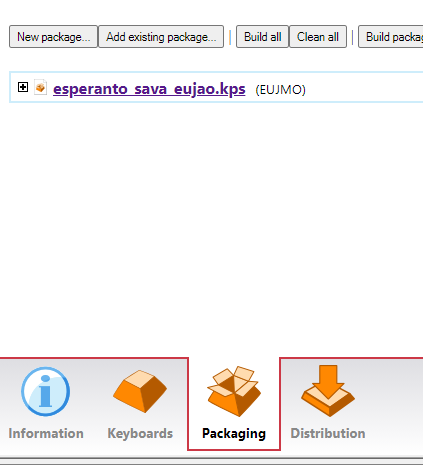
Then, in the Files tab make sure you’ve added the .js file in the same way you added the .kvk and .kmx files (from the build folder). (Click on Add at the bottom of that window.
Then you can compile your package and it should work on your tablet.
It seems I already have a kmx on the tablet, but the tablet will not install it.
Did you follow what I said above. The .kmp file will need the .kmx, .kvk and .js files. The kmx is only used for the desktop keyboard. The .js file is required for the tablet.
I don’t understand; how do I get a kvk and how do I combine the kmn, kvk, and js together, What is the combined file of all these and how do I install it to the tablet?
It might be good to start here and look at the tutorials. Developing Keyboards
It sounds like you haven’t developed a full keyboard package. It sounds like you’ve just created a .kmn file and compiled that. A full package will have you opening a .kpj file from which you then open the kmn and develop the desktop keyboard (in the .kmn file which when compiled is .kmx), the onscreen keyboard (kvks which when compiled is kvk) and the .keyman-touch-layout which when compiled is a .js file. All of the compiled files should be in a build folder. THEN, you open the .kps file (as I showed in screenshots above) and make sure all the compiled files are in your kps. When you compile the package from the .kps file you should have a resulting .kmp which would work on your tablet if you developed it properly.
Please do review the tutorials. They are very helpful to understanding the whole system.
I must admit that I am not very computer savvy. After several attempts, I have several kmn files in the Keyboard section that successfully compiled, but hey do not appear in the Packaging section for further developement. In the Packaging section there are several kps files but there doesn’t seem to be anything to do with them. they do not compile successfully.
Hello @halaywi,
We see that there has been more topics about .kmn file and how to set it up on the Tablet - Unsuccesful lCompile and Can’t Compile kmn. Let’s discuss more on the latest one which is Can't Compile kmn if the issue persist.
Since the issue has been solved through multiple discussions in the links above and due to the inactiveness of the conversation, we have to mark this as closed after 14 days and it will be tagged resolved.
Thank you for the insightful instructions, @Lorna.
Happy Holidays ![]()
This topic was automatically closed after 14 days. New replies are no longer allowed.