Details for error report for Keyman app:
Application Identifier: kmshell-14.0.271
Error Identifier: 7BA79041B3F748BABA2FCEF0B1F37CF9
You might have to restart your machine to start a fresh after uninstalling both older Developer and Desktop.
Hi Makara
Following your suggestion, 1) I uninstalled all version of keyman. 2) I downloaded keyman developer 14 and tried to install. I tried this several times with the same result as shown below.
I also tried to go back to version 13, unsuccessfully.
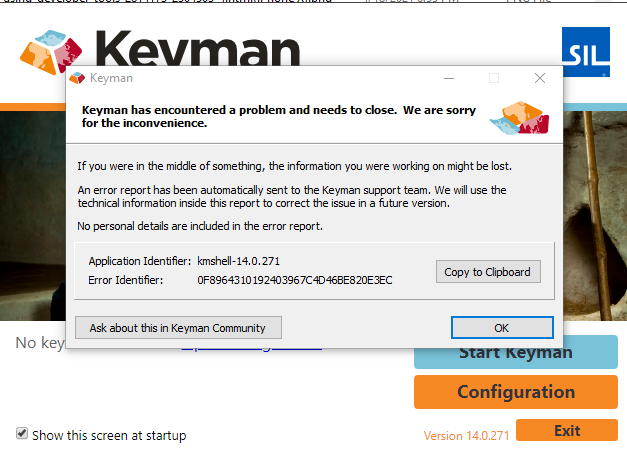
Can you go to this Zoom room now?
Join Zoom Meeting
https://us04web.zoom.us/j/77367984039?pwd=Ym1oNHBaN2MxamYvZFR0RkVlTEY1UT09
Meeting ID: 773 6798 4039
Sure, give me a minute
Details for error report for Keyman app:
Application Identifier: tike-14.0.271
Error Identifier: EF0514A2C78D42523F2FF2DA3FCD5B4E
Keyman Developer crashes even though the same version of Desktop is installed.
Occur right during the installation, the Desktop still works when open from the Start:
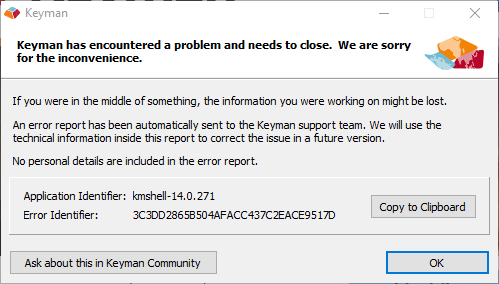
Details for error report for Keyman app:
Application Identifier: kmshell-14.0.271
Error Identifier: 3C3DD2865B504AFACC437C2EACE9517D
Occur afte the installation is completed:
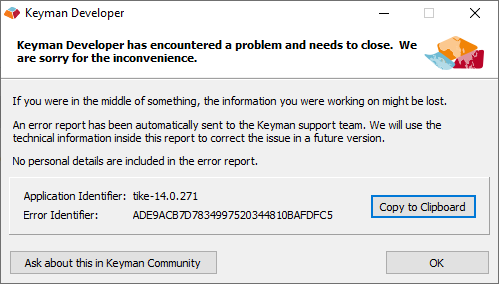
Details for error report for Keyman app:
Application Identifier: tike-14.0.271
Error Identifier: ADE9ACB7D7834997520344810BAFDFC5
| Edition | Windows 10 Pro |
|---|---|
| Version | 20H2 |
| Installed on | 11/3/2020 |
| OS build | 19042.928 |
| Experience | Windows Feature Experience Pack 120.2212.551.0 |
A bug report is opened at: bug(windows/developer): both Keyman for Windows and Keyman Developer crash · Issue #4897 · keymanapp/keyman · GitHub.
This seems to only occur to this particular user. I was not able to reproduce this behavior on my side.
The first two Keyman issues look like a conflict between GeezWord 13 and Keyman 14. You may need to uninstall GW13 before continuing.
The Developer issue is unrelated. It may be possible to resolve this by deleting the last open Keyman Developer Project .kpj.user file which it appears been corrupted (I don’t know which file that would be from the crash report).
From the diag report, the file that is most likely causing the problem is
C:\Users\Yemane\Documents\KEYMAN DEVELOPER\Projects\geezword tigrinya\geezword tigrinya mobile - 04-09-2021-FinalGitHub -Color\geezword_tigrinya.kpj.user
(If you can share a copy of this file with us, that might help us understand how the file was corrupted)
This topic was automatically closed after 14 days. New replies are no longer allowed.