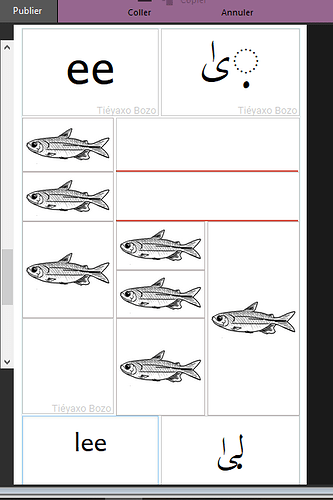I’m working on an alphabet chart/booklet that shows both roman and Arabic script letters. Most letters work fine but for the vowel ‘diacritics’ I’d need a dotted circle or a line over or under which the Arabic vowels can hover. Copy/past hasn’t worked so far. Is there a way to insert signs in a different way, e.g. from a Unicode chart?
Hi Kurumi,
I’d be happy to get together online and figure this out. Will email you.
John
OK, we had a good skype discussion. As a result today we’ve release Bloom 4.8-104 beta, in which you can get the ◌ (dashed circle) by holding down the “o” key. If you follow that by pasting in the diacritic, it works.
Note that if your keyboard layout does not have an “o” key, you won’t be able to get the dash that way. In that case, try doing the opposite: Copy the ◌ to your clipboard from somewhere (like this post), paste it into Bloom, then type the diacritic.
John
Hello John,
Thank you so much for the dotted circle! I've updated the version
on my computer to 4.8.104 Beta and tried every vowel and vowel
combination I could possibly need in my alphabet chart/booklet. NB
I’m not keyboarding anything, I copy and paste from a Word
document. See attached some screenshots of what works and what
comes out weird. Here’s a verbal summary:
The typical Arabic vowel signs (a i u) don't work as well as the
others (e o ɛ
ɔ ). The former sit in weird positions. This is tolerable
as long as it is dotted circle + diacritic, just the two of them.
But as soon as they are lengthened or nasalised and thus need
another Arabic letter they refuse to sit on (or under) the dotted
circle alltogether.
The vowel diacritic for 'o' (Unicode 065D) stacks on nun with
sukkun - but then I got it working by pasting it with the dotted
circle and nun and sukkun already there and the cursor to the
circle’s right hand side. I used the trial-and-error methode for
many combinations to get them working in the end. But that’s ok.
I hope that is constructive feedback.
Anne-Marie
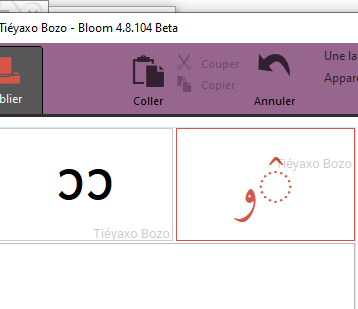
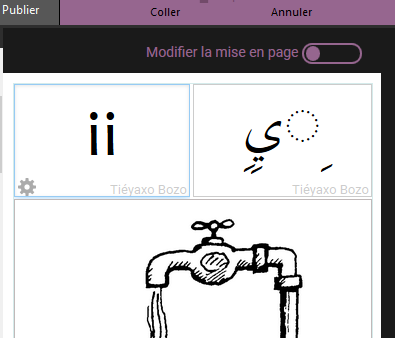
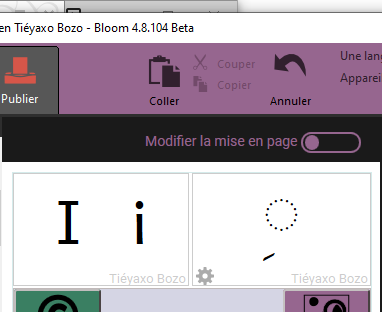
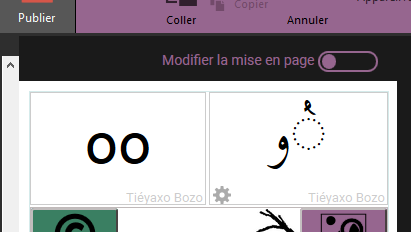
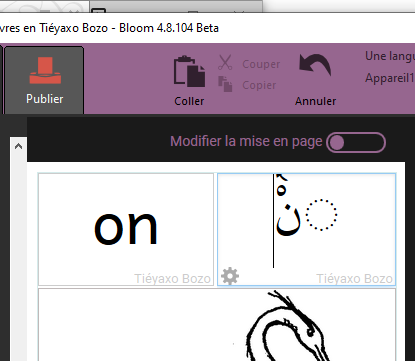
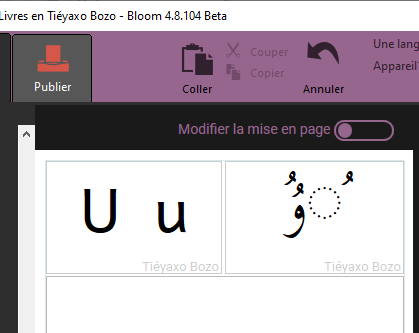
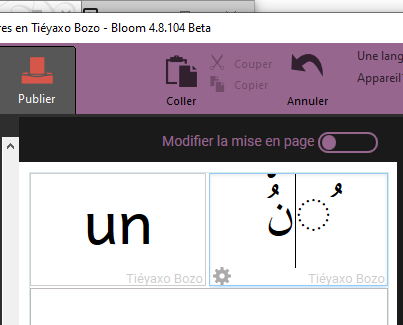
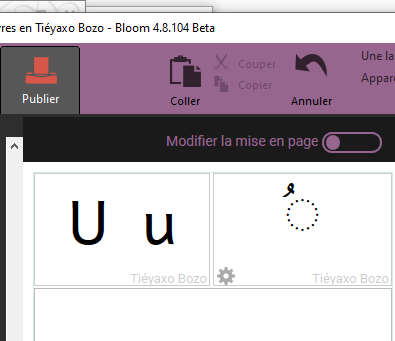
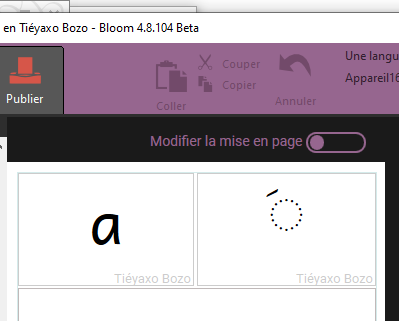
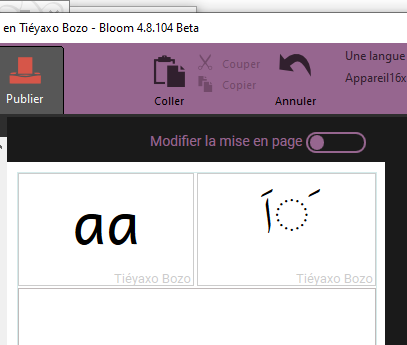
By the nature of our task here of showing diacritics in isolation, I think we’re just confusing the font engine too much? Bloom doesn’t have any control over that, so I don’t think we’re going to find the solution in Bloom.
I’m thinking that the way forward is probably to prepare these boxes in some other program and then just add them in as images. What do you think? Let us know if you’d like some help with that.
John
Did you show my findings to your font designer colleague? I
wonder why it works fine with some vowels and not so well with
others. This indicates for me that Bloom does handle it well.
AMK