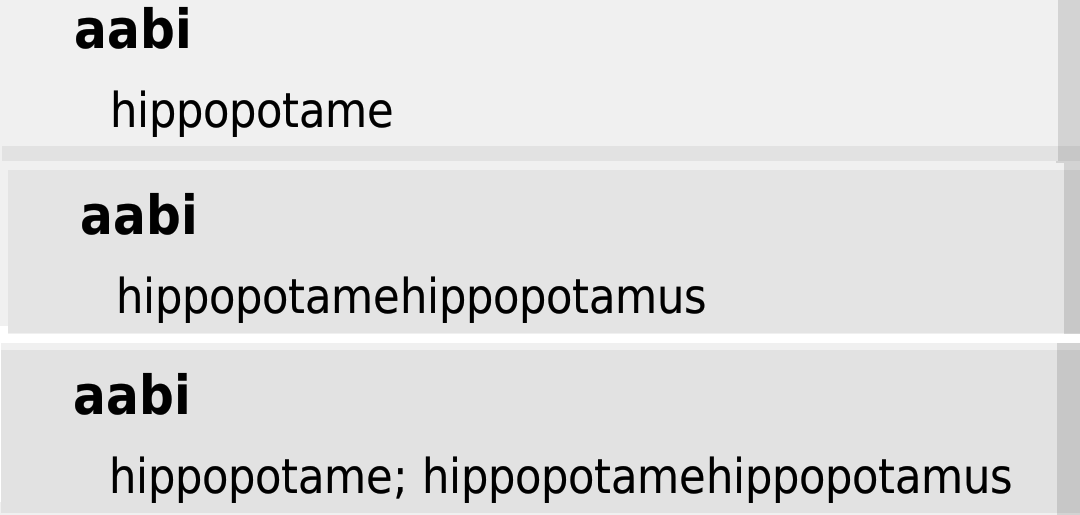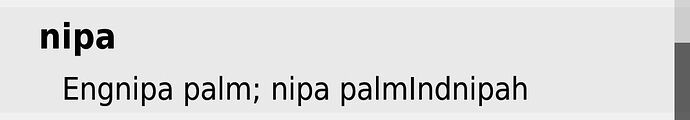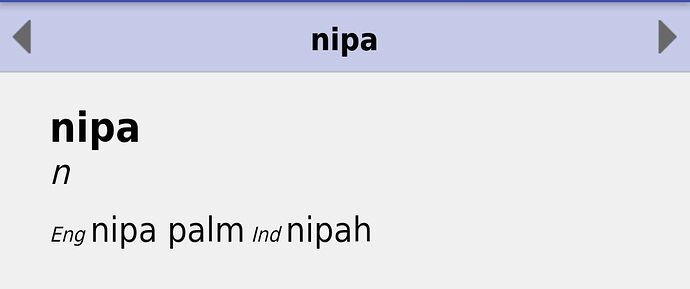Hi, are the styles used for the index explained anywhere? When I choose to have two language glosses on the index screen, there is no separator between them. How can I adjust this?
What version are you on? 10.1 is the current version. I assume your source is LIFT, is that correct?
I created an app and included 2 language glosses they are separated by a semicolon and a space.
In my LIFT file I only had two Gloss languages. I had no definitions.
Thanks for looking at this.
I’m using 10.1, with xhtml as the source.
OK, something weird is happening. My dictionary has 2 gloss languages: French and English. When have both language unselected in Features>Summary Gloss, only the Sokori headword appears as expected. When I try the other options of French, English, and Both, this is what I get:
I can see the ‘;’ is turning up in Both, but so is an extra French gloss!
When I just have English selected, the French is there too, but there is no separator.
Any idea where that extra French gloss is coming from? It’s not in the xhtml:
<div class="entry" id="g3783811e-8891-4222-96be-e64ca57f25d9">
<span class="mainheadword">
<span lang="sok">
<a href="#g3783811e-8891-4222-96be-e64ca57f25d9">aabi</a>
</span>
</span>
<span class="senses">
<span class="sharedgrammaticalinfo">
<span class="morphosyntaxanalysis">
<span class="partofspeech">
<span lang="fr">n.</span>
</span>
<span class="inflectionfeatures">
<span lang="en">m/f</span>
</span>
</span>
</span>
<span class="sensecontent">
<span class="sense" entryguid="g3783811e-8891-4222-96be-e64ca57f25d9">
<span class="definitionorgloss">
<span lang="fr">hippopotame</span>
<span lang="en">hippopotamus</span>
</span>
</span>
</span>
</span>
</div>
Thanks,
Daniel
Here’s another example from a different dictionary:
I’ve got two glosses, English and Indonesian, both selected. Exported xhtml from Flex.
The first gloss is added to the second gloss. Notice in this one I selected “Display Writing System Abbrevations” in Flex, and they show up in the Index, but without their styling.
This is how it appears in the entry view:
So is there any way to access the style that the Index view is using; or is it not using styles at all? I saw another dictionary that used a Changes rule to make a space after the Writing System Abbreviation. That dictionary also has the repeating first gloss issue.
I’ve found another dictionary that displays 2 glosses correctly when built from xhtml, and the html is formatted slightly differently. But Flex has exported them both, why are they different?
Here is the html that DAB obviously understands:
<span class="definitionorgloss">
<span lang="fr">jeter, abandonner</span>
</span>
<span class="definitionorgloss_1">
<span lang="fub">wudingo, cakkingo</span>
</span>
Instead of two languages within one definitionorgloss span, there are separate definitionorgloss and definitionorgloss_1. Is this a workaround someone has done after the fact?
Thanks,
Daniel
@Daniel_H I used your XHTML entry for aabi and with a one word app was able to reproduce this issue. I have written this bug up.
Thanks for that. I was able to use a regular expression to implement the workaround in the Sokoro dictionary
What was your work around?
I shifted the second language span into another definitionorgloss span, so instead of
<span class="definitionorgloss">
<span lang="fr">jeter, abandonner</span>
<span lang="fub">wudingo, cakkingo</span>
</span>
it looks like this:
I copied this from another dictionary I looked at.