Hi there Sargon,
Let me see if I can help. Looking at both of your topics, I’m not 100% sure I understand what’s happened, but let me share what ideas I have.
Is this correct?
- You created a project in FLEx.
- You had a project created in Language Depot.
- You uploaded your project from FLEx to Language Depot using Send and Receive.
- You signed into Language Forge, selected “Start or Join a New project”, and then “Get Project from Language Depot”
- You entered your Language Depot credentials and selected your project, and then hit next.
What I’m not sure about is your step 5. You should not have to import any data from your computer. Can you share a printscreen indicating where you are being instructed to upload?
I wonder if perhaps by mistake you created a project via Language Depot and also another one via uploading from your computer. That could explain why you have two projects with the same name.
Please let me know what you think, and upload the printscreen if you can.
Thanks
Hi Sargon,
I am just now finding out that we had a server issue that is now resolved, which may have affected your upload. If you’d like, you can try the upload again.
thanks,
Chris
Hi there Sargon,
Thanks for the clarification. Looks like your problem was in large part due to the server issue.
Again, it shouldn’t be necessary to import any data when you have a send/receive project.
I hope you are able to get your FLEx issues resolved okay. I will mention that some types of FLEx custom lists will cause a project to go on hold in Language Forge. Here you can see all known issues and limitations.
Please always feel free to create a new topic if you have more issues.
Regards,
Alex
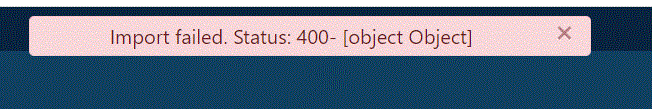
 But I am working with FLEX support community trying to figure out what the problem is.
But I am working with FLEX support community trying to figure out what the problem is.