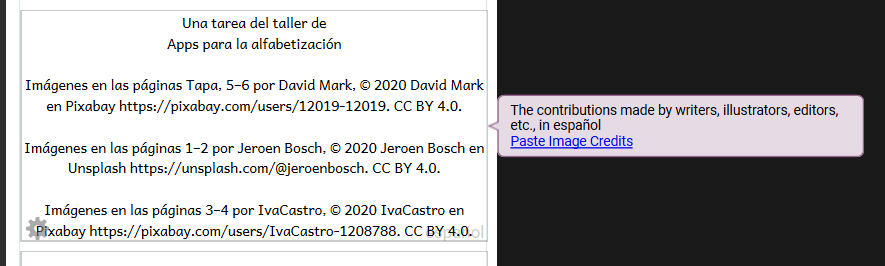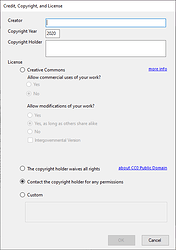Would it be possible to link illustration copyright metadata to the copyright page so it would show automatically something like:
Illustrations on pages 2, 7 and 9 by xyz © 2003 BTL Kenya
Illustrations on pages 1, 15, 16 and 17 by Paul Drawer © 1998 SIL International
Illustrations on pages 3, 4, 5 and 6 by …
If I understand your question correctly, I think this is already possible in Bloom. (I’m using version 4.7.5):
In the bubble to the right of the “Contributions” area of the Credits Page, there is a link that says “Paste Image Credits”. If you click there, you’ll see the information you mentioned pasted into the Contributions area:
In the version I’m using (4.8.107 Beta) it doesn’t do that for me at the moment. Do I need to ‘activate’ something at the picture level?
I just downloaded the version 4.8.107 beta to try it out and found that it does work for me here. You don’t need to activate anything per sé, but you do need to fill out the copyright/license information for each image.
If the top‑left button in an image area is marked with a red question‑mark, that indicates that Bloom doesn’t know the copyright/license info for that image:
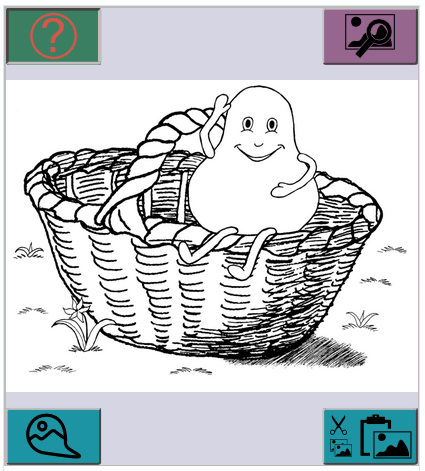
Click on that upper‑left button to open the form to fill‑in the appropriate information:
Once you’ve filled that in and clicked ok, Bloom will know how to attribute the image when you click on the link on the title page.
Be sure to note that the credits for the illustrations go on the title page rather than the page with the copyright. You’ll find the “Paste Image Credits” under the title. If you want those credits both on the title page and on the copyright page, just copy and paste them into the text box marked for “Original (or shell) acknowledgements”
Thanks for downloading the new version and trying - but I’m
afraid, I had provided all the different copyright info for each
illustration before… doesn’t do it for me. I also tried to alter
from ‘Creative Commons’ to some different option. No change.
Doesn’t show me a blue link on the copyright page.
Thank you, Suzanne, that was the answer! I need to look on the title page, not on the copyright page.
Thanks for asking the question Kurumi as I just did mine manually for my current parables collection. I didn’t realise you could do it in the program, but had a vague thought that I should be able to do it, since I had uploaded all the information. Like you, I would expect this information to be shown on the copyright page as a default and not the title page. Perhaps this can be changed some time in the future. But at least as Suzanne says, we can copy and paste it from there.
You might try one of the other Front/Back Matter options (found
in Settings > Book Making tab). The PNG one has illustration
credits on the copyright page by default. But I think it also has
PNG bits hard-coded in. It would be nice if some of those baked-in
bits were more customizable, perhaps.
Glenys, I thought the same thing, that the copyright information of the pics should show up on the copyright page… BUT since I’m using Bloom to produce smartphone-able talking books, I checked it out on my smartphone Bloom Reader app and there it does make sense because the (inside) title page comes at the very end.
I haven’t had time to check, but would the credits page also be at the back in the device talking books? If there is a credits page and a title page in the publication, I’d prefer the title page clear of such info. The meta data is rarely for the target audience. BUT, being able to cut and paste it to where I want it will work for me.