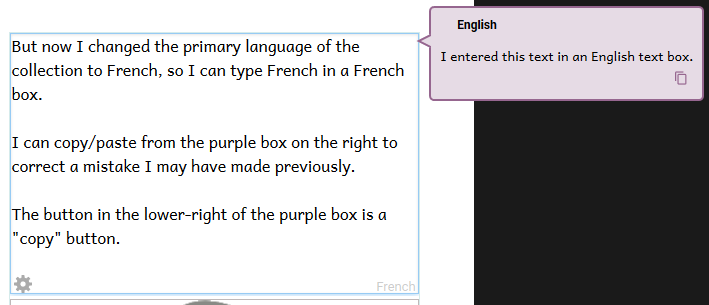A user writes:
I went to specify the language(a team member forgot to do so at the start) and when I did, it erased all the text from the body of the book.
The answer is that Bloom stores the text for each language attached to that language. That’s why each text box in the book shows which language your are typing in the bottom right. So when you change the primary language of the book, you are now entering the text for the new language. The old text for the previous language is still in the book and will appear in the purple translation bubbles out the right side.
See below: