Is there a faster way to transfer books from Word or Publisher to Bloom than copying and pasting all the text blocks and all pictures page by page?
There is not, and there never will be. It might sound painful, but in truth, copying and pasting is trivial. If there was an import, there would always be edge-cases you had to discover and deal with, and in the end that would be slower than the current method.
As there’s no other options than copying/pasting, I’ll share my experiences/suggestions:
-
create all the page layouts that are needed for each page within the book (e.g. if you have one picture and two text boxes beside it in Publisher, then create a layout in Bloom that is similar)
-
if you already have a page of the same layout in the book, use the Duplicate page option. (I find that easier than clicking Add page, then choosing the page template).
-
if one page is slightly different in layout, you can change that later
-
if you have the layouts already setup in Bloom, you can focus on the copying/pasting without needing to switch between changing the page layout and pasting text/images.
This is a complete noob question, but … I cannot copy paste from a Libreoffice doc or .txt file into a text box on a Bloom book page, neither using copy/paste with a mouse nor Control C/V. What’s the secret?
Ian
I’ve just tried myself and it seems to work properly.
With a document open in LibreOffice, I copied the text, then I clicked within a textbox in Bloom, and pasted the text. (It worked with both mouse and keyboard shortcuts).
Are you trying to paste text when you’re in Change-layout mode? (Click Change-layout at the top to switch mode)
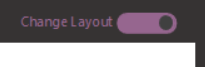
Or is it a box you have manually created, but haven’t specified whether it’s Picture, Video, or Text?
(Click Change-layout and if you see something like this, then you need to choose Text).

No, I think it’s probably a Linux problem. I’ll just double-check on a Windows machine then send in an error report. Thanks for checking though.
In Bloom for Linux I have had more success using the paste button in Bloom’s toolbar. Ctrl-c and ctrl-v work “sometimes” but not always. I haven’t figured out a context for this.
What version of Bloom are you using? in 4.3.105 (bloom-desktop, latest update) under Wasta 18.04 I am not seeing this problem anymore. Ctrl-v and the toolbar Paste button are both working for me to paste text into a text box. It is also working, for me, in bloom-desktop-beta 4.4.75. Hurray!
If you are using an earlier version of Bloom I would try to update your system. A developer can answer this better, but I seem to recall that a few months ago Ubuntu/Wasta 18.04 had a wider problem with these ctrl+ keys; I had the same issue in FLEx. Maybe that has been fixed now?
Thanks for the reply. I am using Wasta 18.04 and have both the latest Bloom and Bloom beta release. I’ve tried it today, and now copy/paste works! Yesterday, it didn’t. The toolbar buttons were greyed out too. There still seems to be a little stunted response in text boxes in general, like when you click, sometimes the cursor is there, sometimes not; or when you click the gear icon, it only opens up the text box options sometimes, or with a long delay. Nevertheless, the copy/paste is working today so I’m gonna get busy now before it stops again and I have to manually type Khmer to make a set of shell books. Thanks Liz and Kim for replying.
Ian