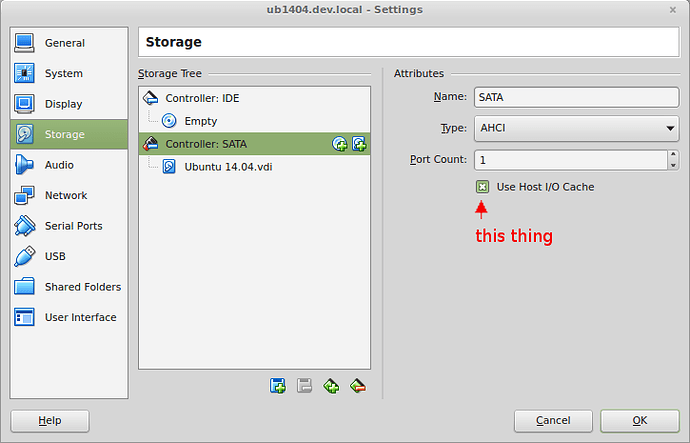I’ve been fighting off and on with very slow disk input and output in a Wasta virtual machine in VirtualBox. I assumed that my external hard drive that hosts my VM storage was getting slow or something until I found out about the setting “Use Host I/O Cache” in the virtual machine’s Settings > Storage > Controller: SATA. Checking this box allows the VM to make use of the host’s disk cache rather than relying on VirtualBox’s own apparently very small disk cache.
For an example of the difference this makes, I noticed that when running updates “Unpacking papirus-icon-theme…” took something like 2 hours before, and now it only takes about 1 minute. What a difference! Check out these links for more details and caveats: