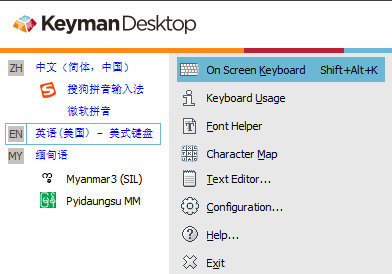
I have a computer with a touch screen, and i want to show the ‘keyman on screen keyboard’ when and where my program need, the computer has no mouse or keyboard, only touch screen can be used, so how to solve this problem?
Thanks.
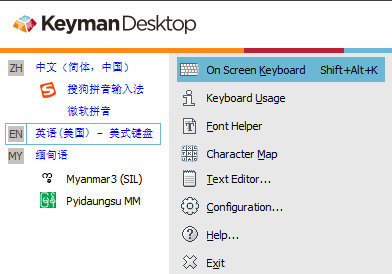
I have a computer with a touch screen, and i want to show the ‘keyman on screen keyboard’ when and where my program need, the computer has no mouse or keyboard, only touch screen can be used, so how to solve this problem?
Thanks.
Mike, welcome to the Keyman community 
You can use the Keyman COM API to control the display of the on screen keyboard. See https://help.keyman.com/developer/engine/desktop/10.0/api/IKeymanControl/StartVisualKeyboard
For example with Windows Script, you could do the following:
var kmcom = new ActiveXObject("keymanapi.keyman")
kmcom.Control.StartVisualKeyboard()
Got it.
Thanks, Marc.