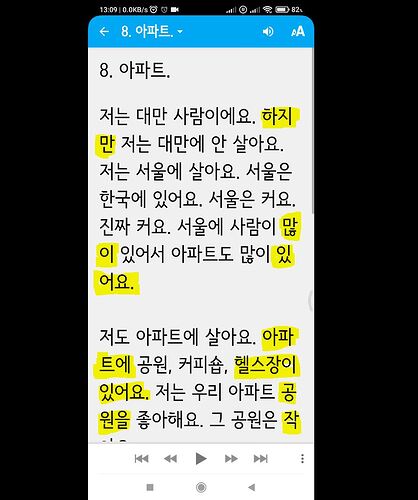I think book text lines should only break where there’s a space between two words - but the text in my book is breaking anywhere in the middle of a word or a space. It looks a bit messy. Did I do something wrong?
That sounds odd. Do you have very long words?
Hi Ian, The words are short - mostly 3, 4 or 5 characters.
The language is Korean
I’m using Seoul Namsan font
Link: https://english.seoul.go.kr/wp-content/uploads/2013/12/Windows_Manual%20installment_1.zip
I’ve set the “Books” language code to kor - Korean.
Am I missing something?
Thanks! (TIA)
I took a screenshot and highlighted the broken words at line endings.
Hope it helps to identify the problem/remedy.
Thanks!
Things I’ve tried:
- Tried using MS Korean font - same problem.
- Tried different spacing between words (1,2 and 3 spaces) - same problem.
- Tried English text with the same Korean font - No problem - Displays all proper line breaks for English words.
So it seems to be an issue with Korean text. For some reason, RAB doesn’t treat sequentially joined Korean characters as single words. Perhaps it thinks each character is a word?
RAB is an amazing resource - I really hope this issue can be solved.
Thanks!
I am reading that Korean words can be broken though some breaks can cause incorrect meaning. However more recent typesetting is moving to keeping words whole, like you want.
Try this. In Styles > Text Styles tab > Body section
Double click on body style. The CSS tab looks something like this:
body {
font-family: font1;
direction: ltr;
font-size: 20px;
font-weight: normal;
font-style: normal;
color: TextColor;
margin-top: 16px;
margin-bottom: 10px;
}
Add the following line before the closing bracket.
word-break: keep-all;
I think that will fix your issue.
Perfect! Thanks very much - that did the trick.
I really appreciate your help.
Great. I’m glad it worked.