The participants in my workshop are having trouble installing the bloom pub viewer. Do you have any suggestions?
Kristine
HI Kristine – what kind of trouble are they having? Often Windows Defender/Security or other anti-virus programs will baulk at installing Bloom Pub Viewer.
Thanks for getting back to me, Frazier. I did tell them to turn off their anti virus programs, but they said their computers still would not allow the installation. Do you have any suggestions?
These days, computers make it difficult to install programs that have relatively few users. The BloomPUB Viewer is one such program. Here are the steps needed to:
- get your browser to save the installer
- run the installer when running the built-in Windows Defender as your Antivirus program.
Step 1: Go to Bloom Library’s CREATE page and click on DOWNLOAD BLOOM
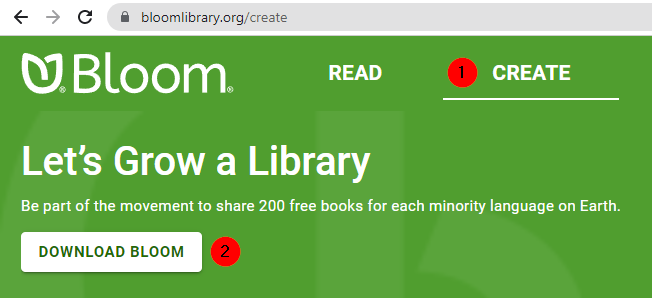
Step 2: Click the link BloomPUB Viewer under Related Software
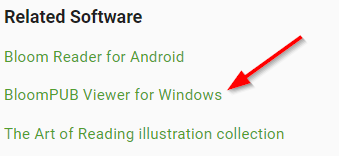
The program will download. After downloading, your browser will probably flag this file as potentially dangerous.
If you are using Microsoft Edge, you will see:
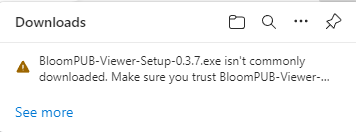
Or if you are using Chrome you will see:
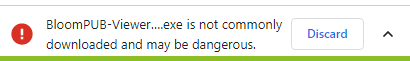
Step 3: Click the arrow beside the “Discard” button and then click “Keep”
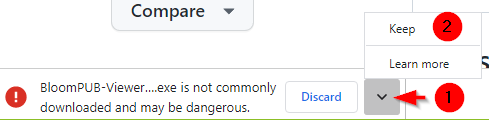
The downloaded program will no longer show the red ! mark:
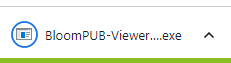
Step 4: Click on it.
Windows Defender halts the installation and presents a screen which seems to offer only one choice “Don’t run”.
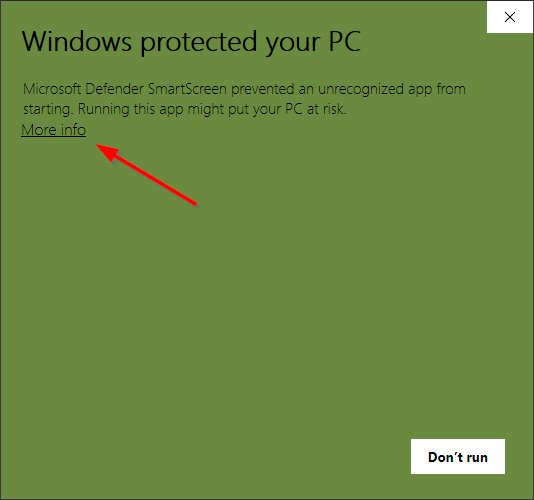
Step 5: click on “More info”
Windows Defender now shows an additional button “Run anyway”.
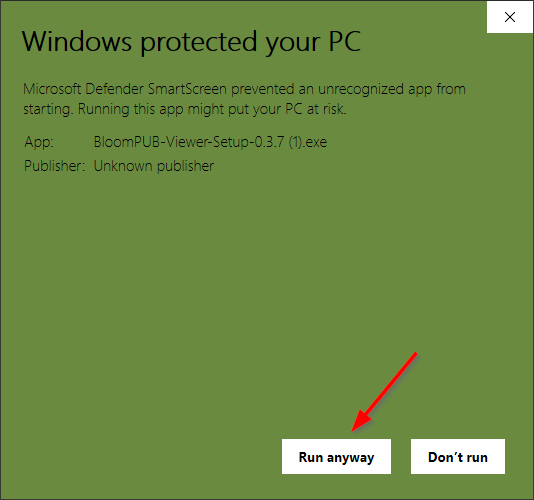
Step 6: click on “Run anyway”
This is very helpful! We’ll try it!
Thanks, Colin!
Hi, Colin!
Thank you for helping Pat, Manuel, and Henry. The participants are enthralled with recording and listening to their own stories. I was sad yesterday when I couldn’t hep them. But you did!!! ![]()
I appreciate these detailed instructions with the screen shots. I’ll keep them for the next time.
And thank you for working when you are supposed to be on vacation.
Enjoy the holidays!
Gratefully,
Kristine
Thanks for that thanks!
In the New Year, we’ll start moving some of our “how to” helps (like this one) to our new Bloom documentation system so they can be translated into other languages.